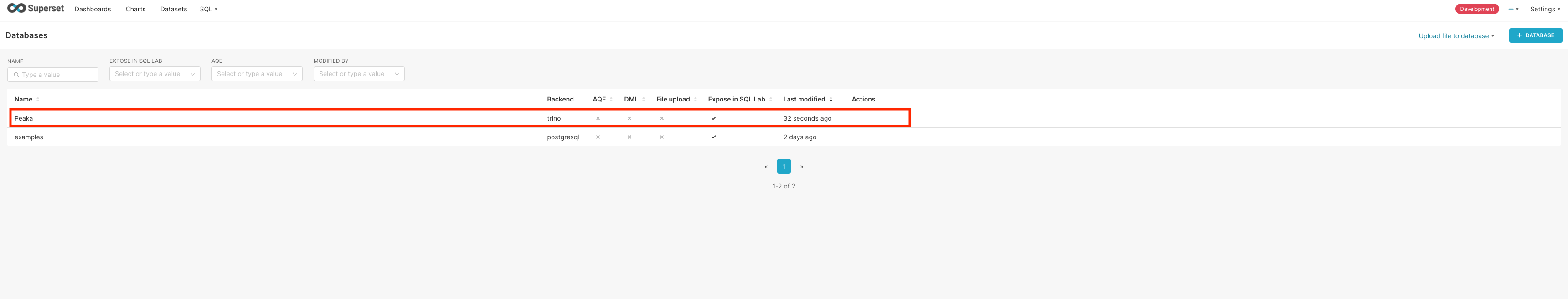- Generate Peaka API Key
- Add Peaka as Database Connection
Generate API Key
After you create your project, setup connections and create your catalogs in Peaka, you need to generate a Peaka API Key to use it with Superset. Check out Peaka Documentation on how to create API Keys for detailed instructions.Add Peaka as Database Connection
- Adding Peaka as Database Connection to Superset is so easy. In your main dashboard in Superset, click Setting and then click Database Connections. Then in the next screen click Database button on the top right corner of your screen.
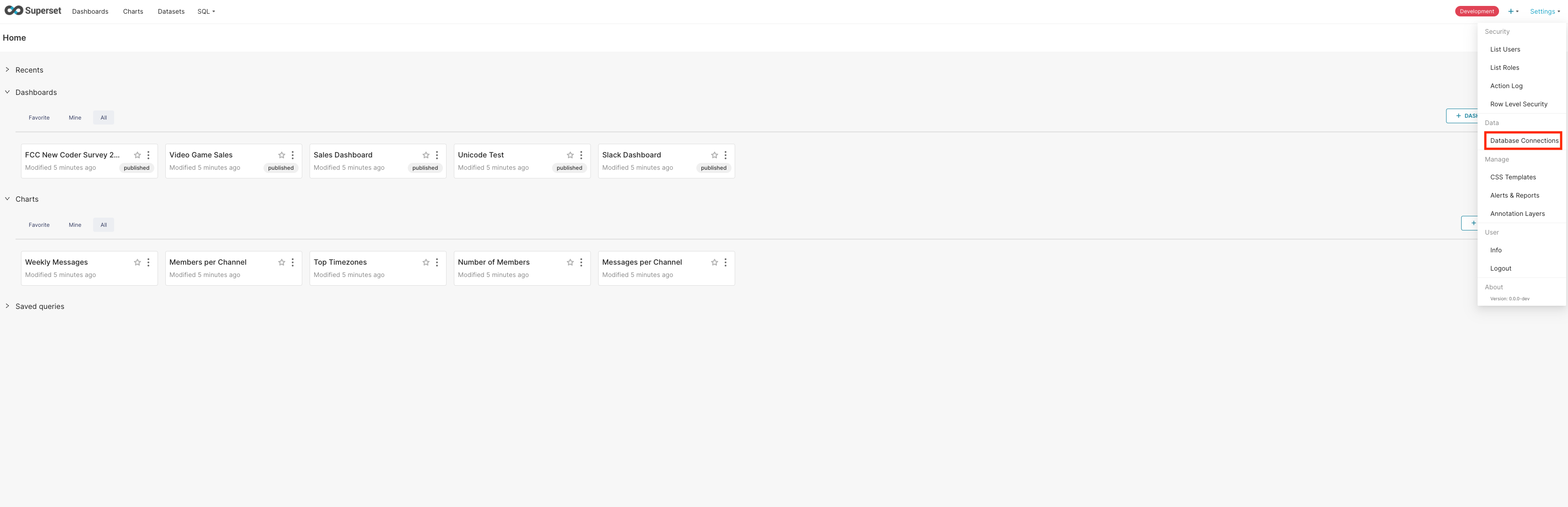
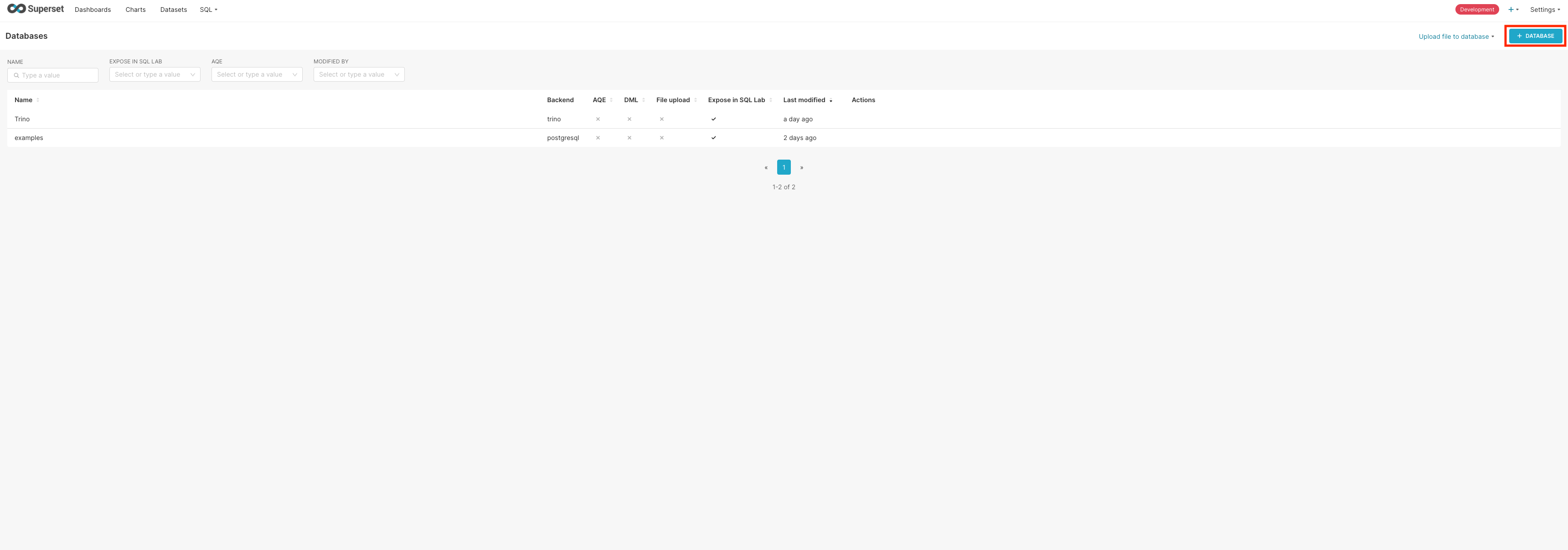
- Connect a database window will open. In supported databases select Trino.
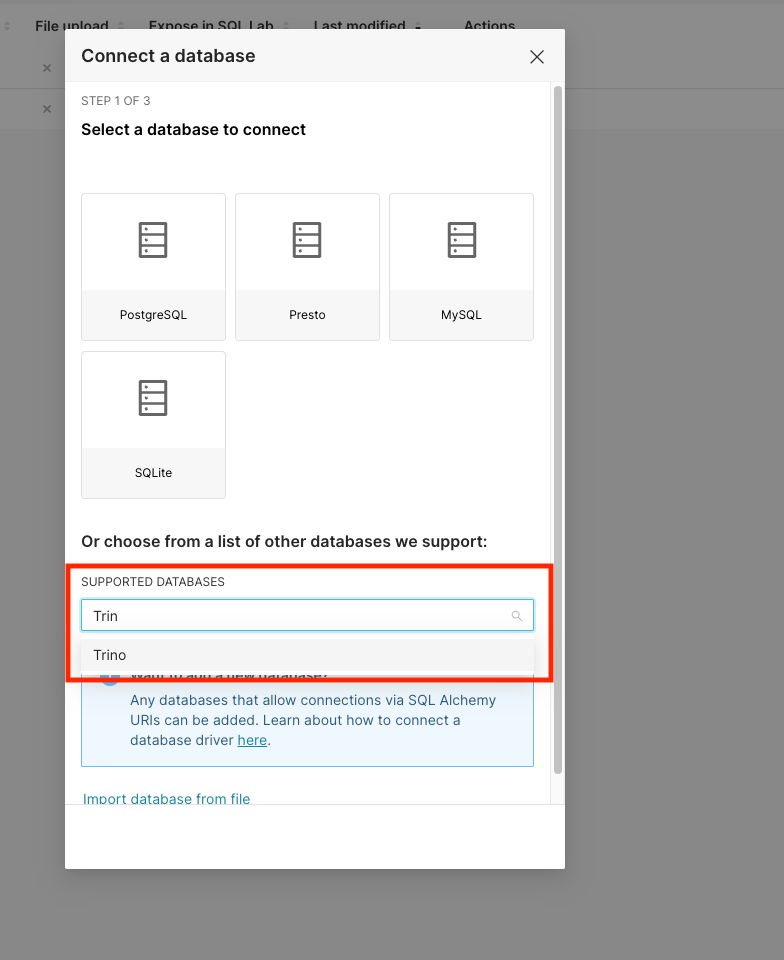
- In the next screen you need to enter Display Name and SQL Alchemy URI. You can enter anything you like for the Display Name.The SQL Alchemy URI format is like below:
trino://dbc.eu.peaka.studio:4567 instead of trino://dbc.peaka.studio:4567.
trino://dbc.peaka.studio:4567/<catalog>/<schema>?http_scheme=https&extra_credential=[[”peakaKey”,”<YOUR_API_KEY>”]]&access_token=true
You need to fill <catalog>, <schema> and <YOUR_API_KEY>. For example if I want to see work on the tables under stripe catalog and payment schema created in Peaka with API Key abc , then my SQL Alchemy URI would look like below:
trino://dbc.peaka.studio:4567/stripe/payment?http_scheme=https&extra_credential=[[”peakaKey”,”abc”]]&access_token=true
Then click Test Connection button to test the connection and if the connection is ok, then click Connect button.
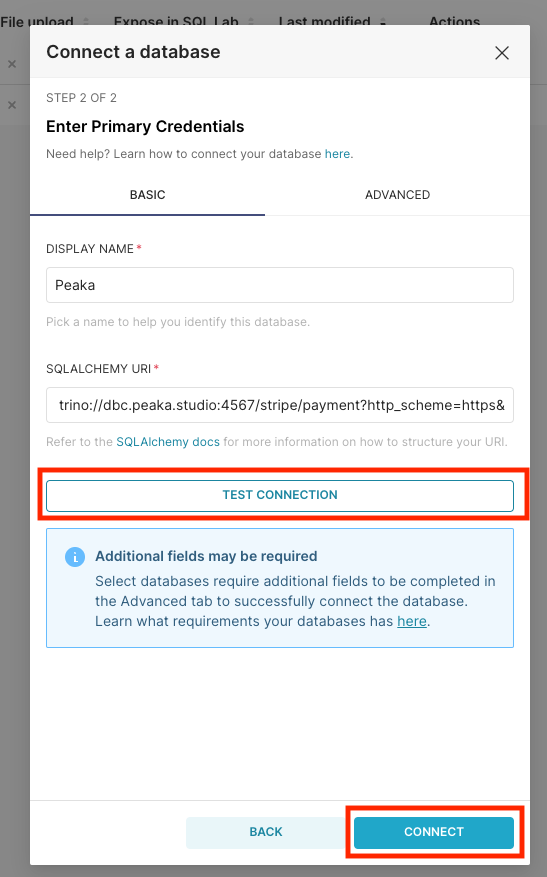 Installation is complete you should be able to see Peaka in Database Connections List. You can start using Peaka with Superset.
Installation is complete you should be able to see Peaka in Database Connections List. You can start using Peaka with Superset.