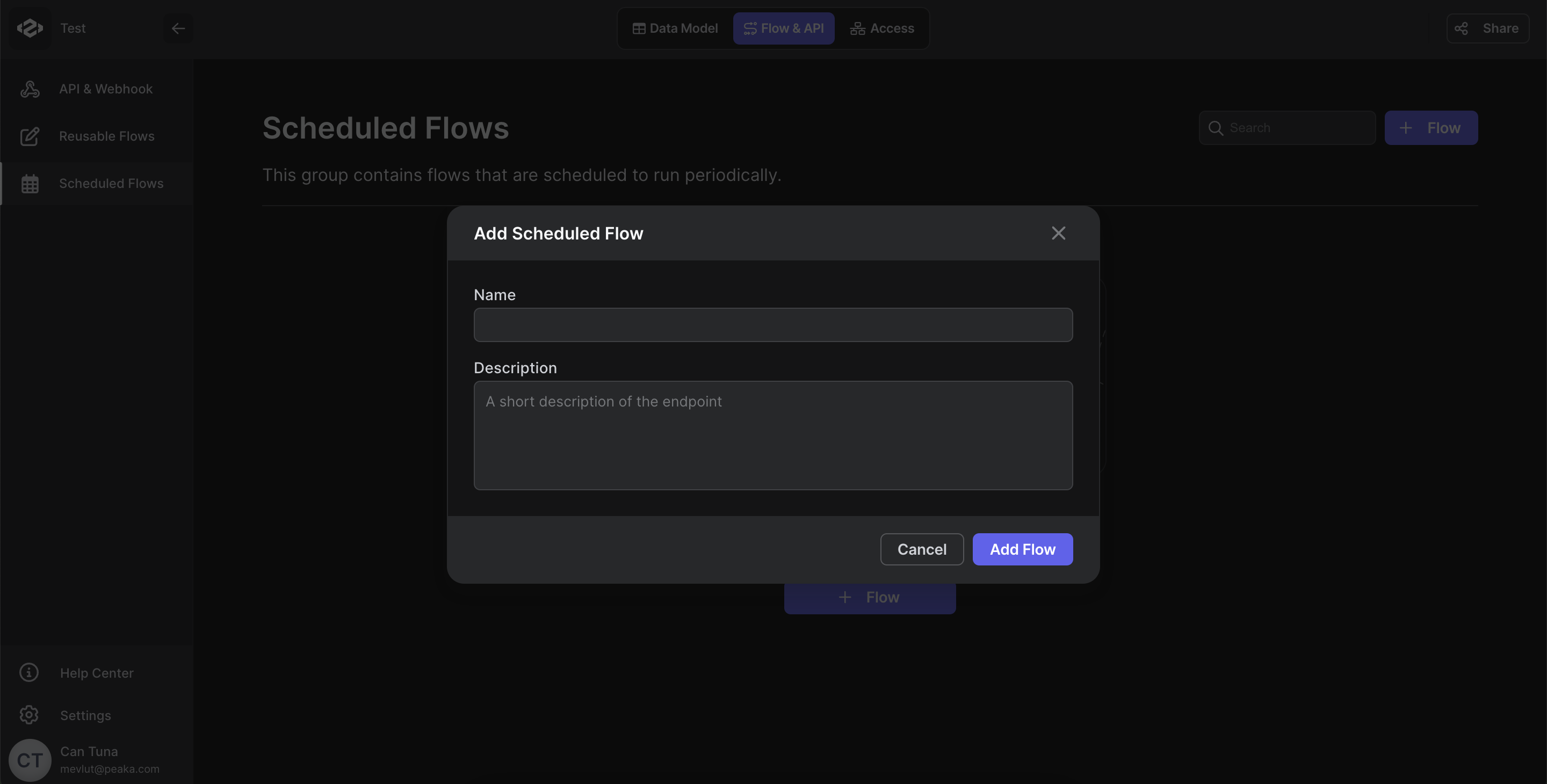- API & Webhooks Flows
- Backend Flows
- Scheduled Flows
API & Webhooks Flows
API & Webhooks Flows are designed to handle API endpoints, enabling your front-end to interact seamlessly with your backend database. To create an API & Webhooks Flow, you can follow the steps below:- Click on the “Flow & API” button in the top center of the screen.
- From the sidebar, choose the specific type of flow you wish to create.
- Click on the “Add Endpoint” button.
- It will open a modal where you can enter the endpoint details.
- Path: The path of the endpoint.
- Method: The HTTP method of the endpoint.
- Description: The description of the endpoint.
- Click on the “Create” button.
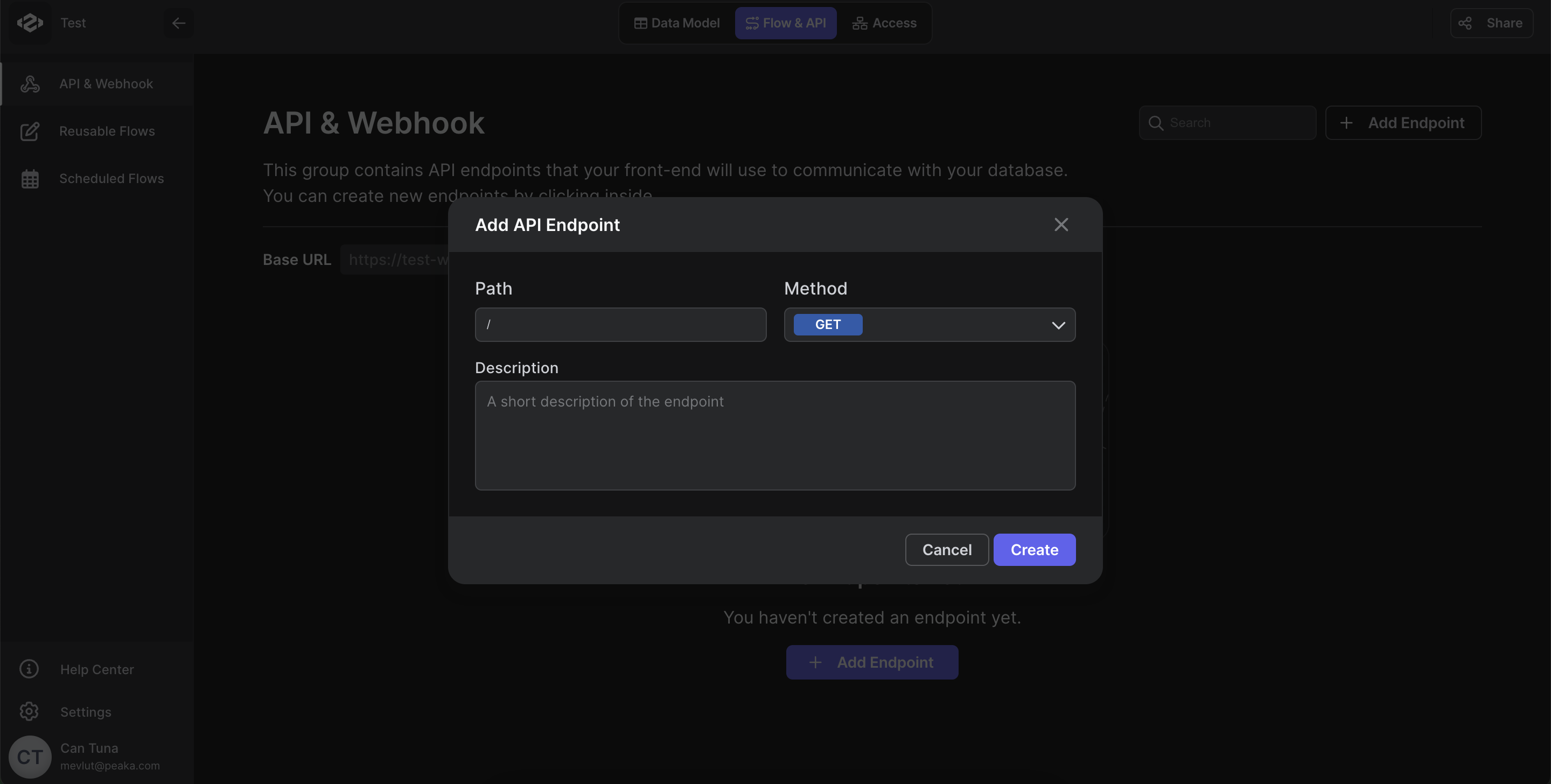
Reusable Flows
Reusable flows are a powerful feature that allows you to define a set of actions and logic once and then call them from other flows, promoting modularity and reusability in your workflows. To create a reusable flow, you can follow the steps below:- Click on the “Flow & API” button in the top center of the screen.
- From the sidebar, choose the specific type of flow you wish to create.
- Click on the “Flow” button.
-
It will open a modal where you can enter the flow details.
- Name: The name of the flow.
- Description: The description of the flow.
- Click on the “Add Flow” button.
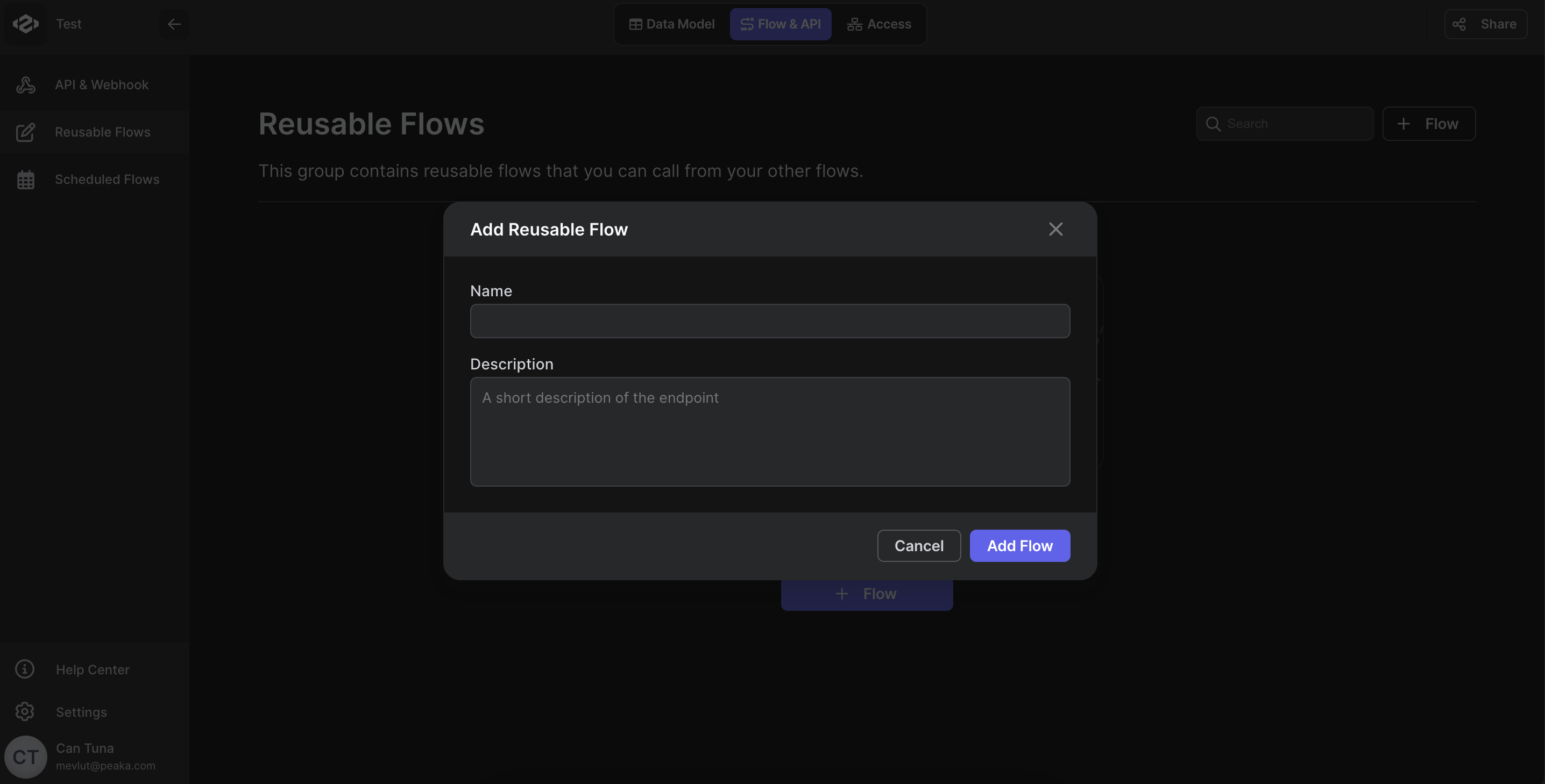
Scheduled Flows
Scheduled flows are designed to automate tasks that need to run at specific intervals. To create a scheduled flow, you can follow the steps below:- Click on the “Flow & API” button in the top center of the screen.
- From the sidebar, choose the specific type of flow you wish to create.
- Click on the “Flow” button.
- It will open a modal where you can enter the flow details.
- Name: The name of the flow.
- Description: The description of the flow.
- Click on the “Add Flow” button.