Prerequisites
Before joining data from a connector and a Peaka Table, ensure that you have the necessary data sources available. You will need:- Peaka Table: If you don’t have a Peaka Table yet, see the documentation on how to create a Peaka Table for detailed instructions.
- Connector data: You should have data from a connector source. If you don’t have any connector data, refer to the documentation on how to connect your data using a SaaS connector.
Step-by-step Guide
Follow these steps to join and use the data from your connector and Peaka Table:- Create an SQL query: You’ll need to create a SQL query that combines data from your connector and Peaka Table. See the documentation on how to create a SQL query for further details.
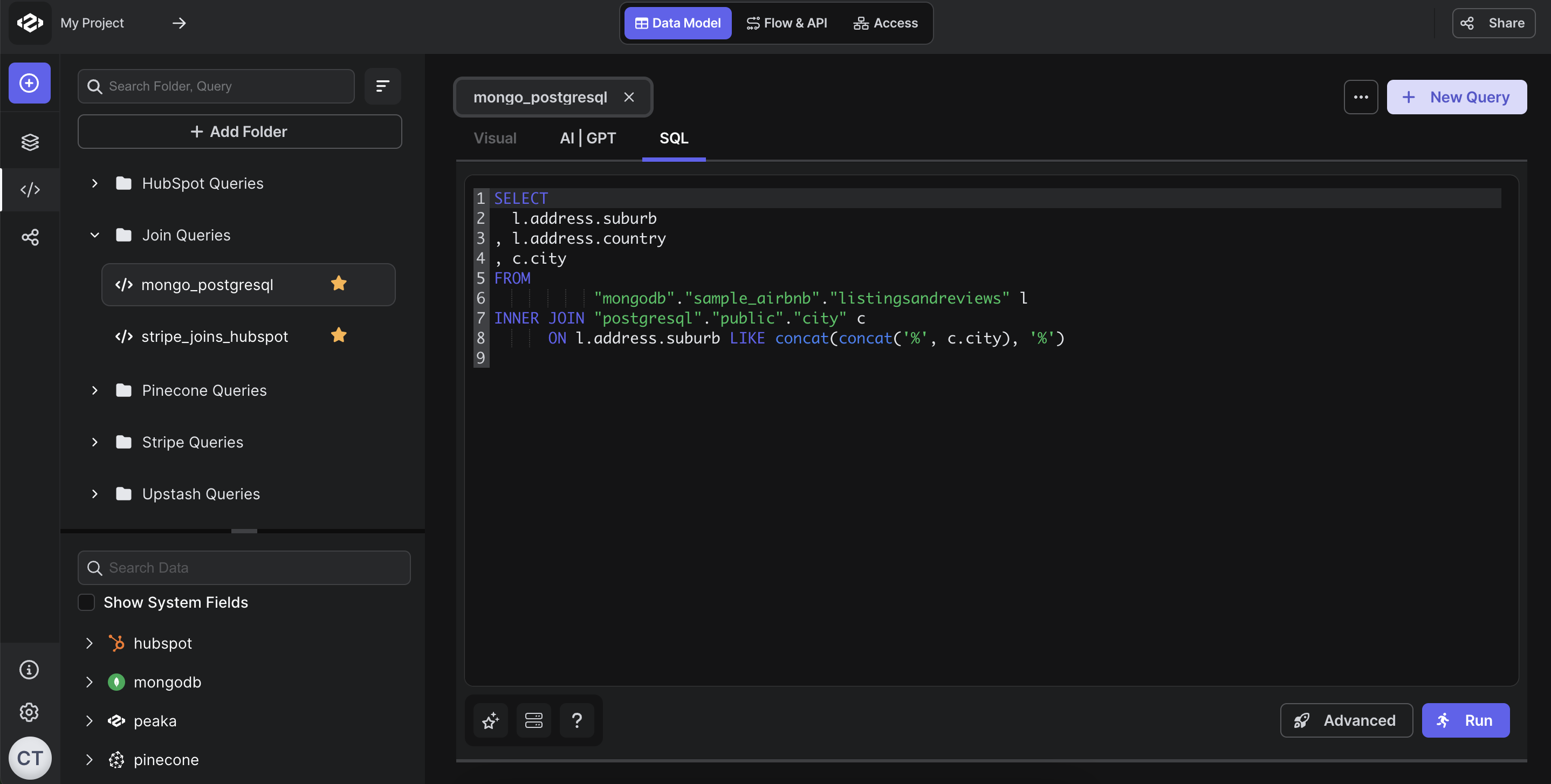
- Execute the query: Execute the SQL query you’ve created while clicking on the “Run” button. This query will merge the data from your connector and Peaka Table.
- View the merged data: Once the query has been executed, you can review the merged data. The results will be displayed as shown in the image below. Additionally, you can access the data in the “Data Model” page under the “Query” tables.
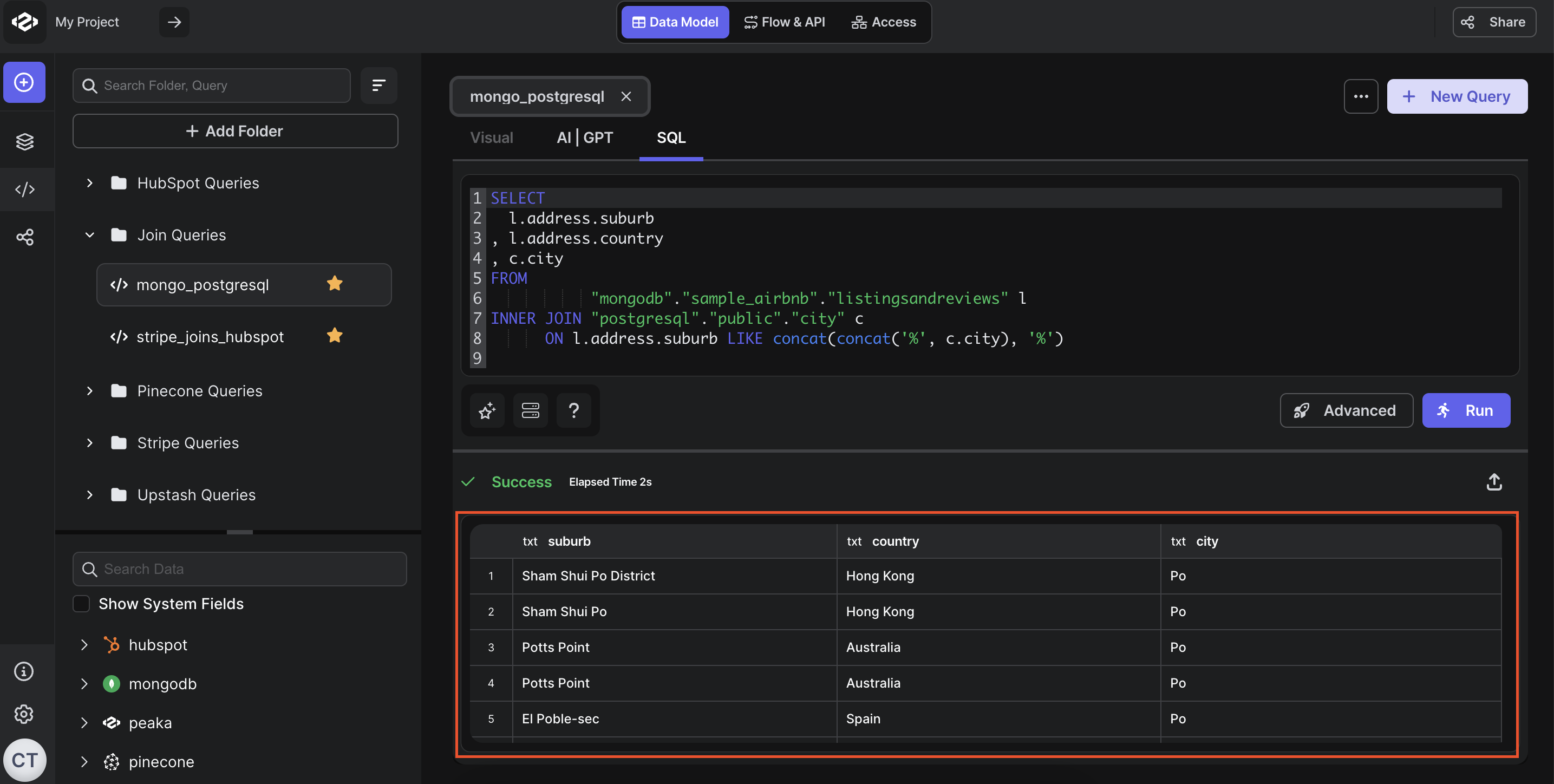 By following these steps, you can seamlessly join and utilize the data from your connector and Peaka Table in your Peaka application. This allows you to harness the power of both data sources to enhance your application’s functionality and capabilities.
By following these steps, you can seamlessly join and utilize the data from your connector and Peaka Table in your Peaka application. This allows you to harness the power of both data sources to enhance your application’s functionality and capabilities.