Key Features
- Project Management: Effortlessly create and manage projects, catalogs, and caching through the intuitive Peaka UI
- Query Execution: Execute queries and retrieve data seamlessly using the powerful Peaka API
- Advanced Caching: Implement advanced caching strategies for optimized performance
- Complex Query Handling: Execute complex queries with ease
- Seamless Integration: Achieve seamless integration with existing systems
- Efficient Data Operations: Perform efficient data operations to enhance productivity
Step-by-Step Implementation
1. Create a Peaka Project
- Before you start, you need to login to your Peaka account. If you don’t have an account, you can sign up for a free trial here.
- After you login, click on the “Create New Project” button.
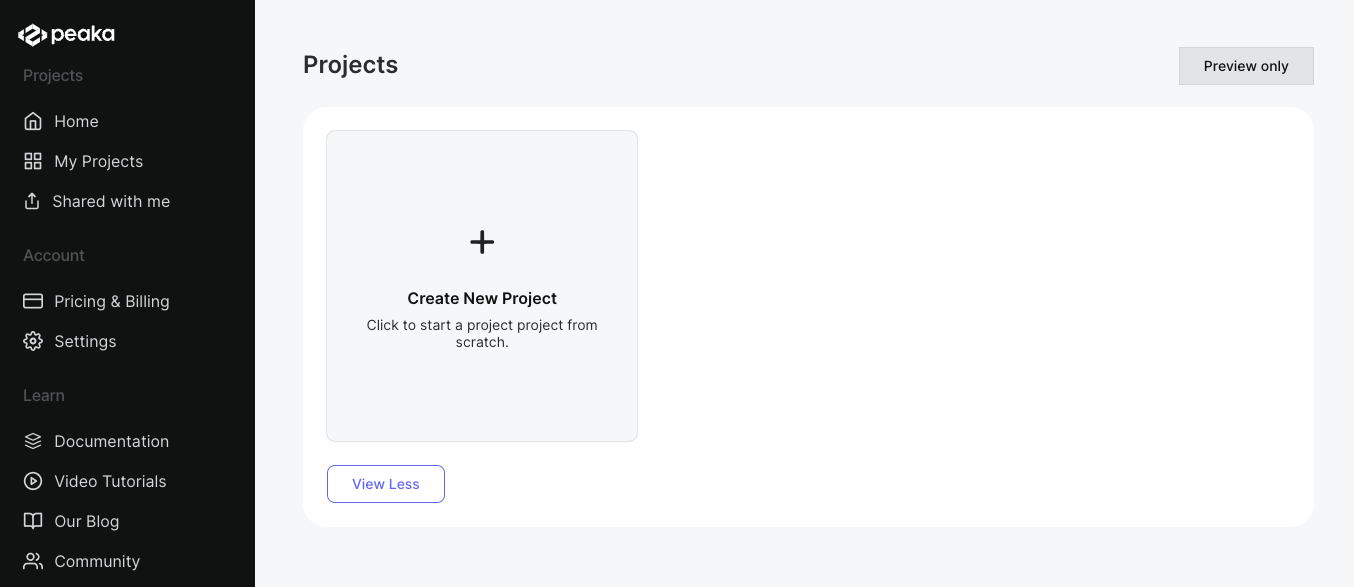
- Enter the project name and click on the “Create Project” button.
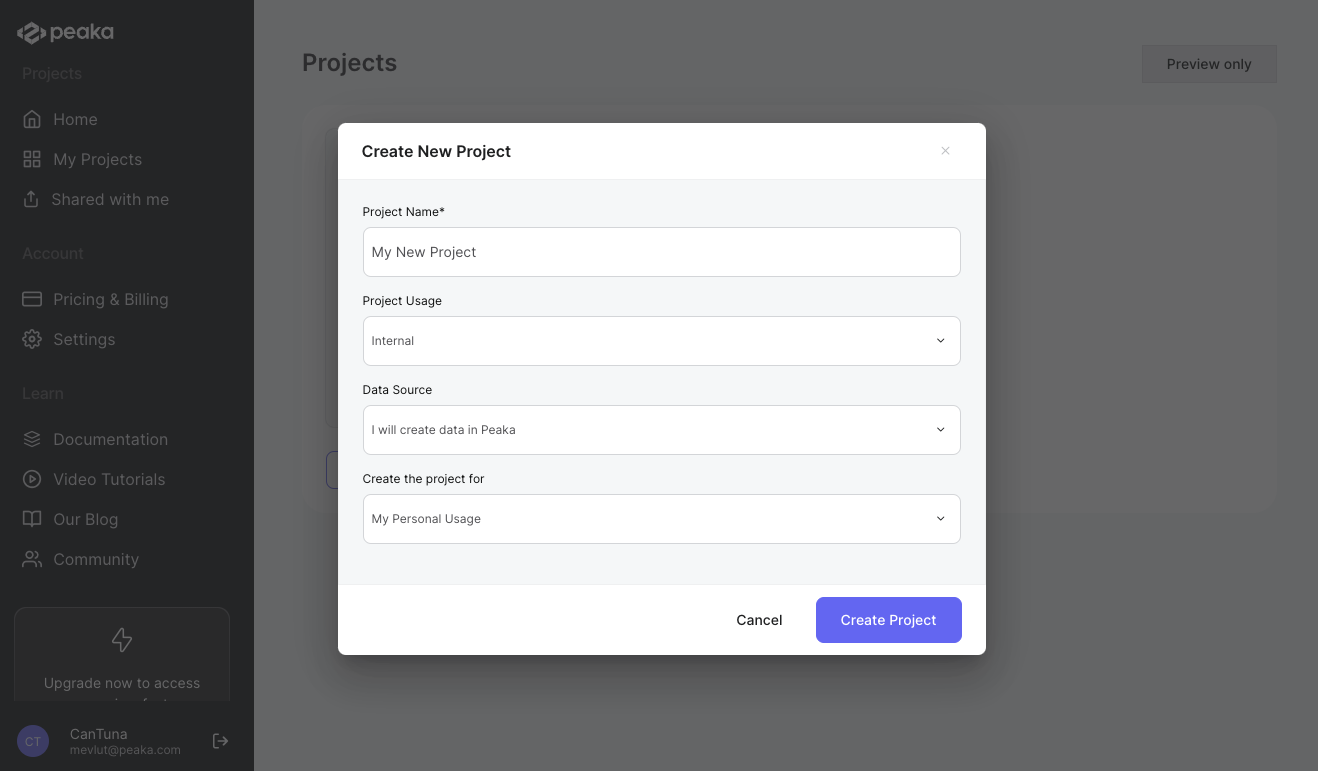
- Your project will be created and you will be redirected to the project page.
2. Create a Catalog
Once you are redirected to the project page, locate and click the plus button on the right side panel to initiate the catalog creation process.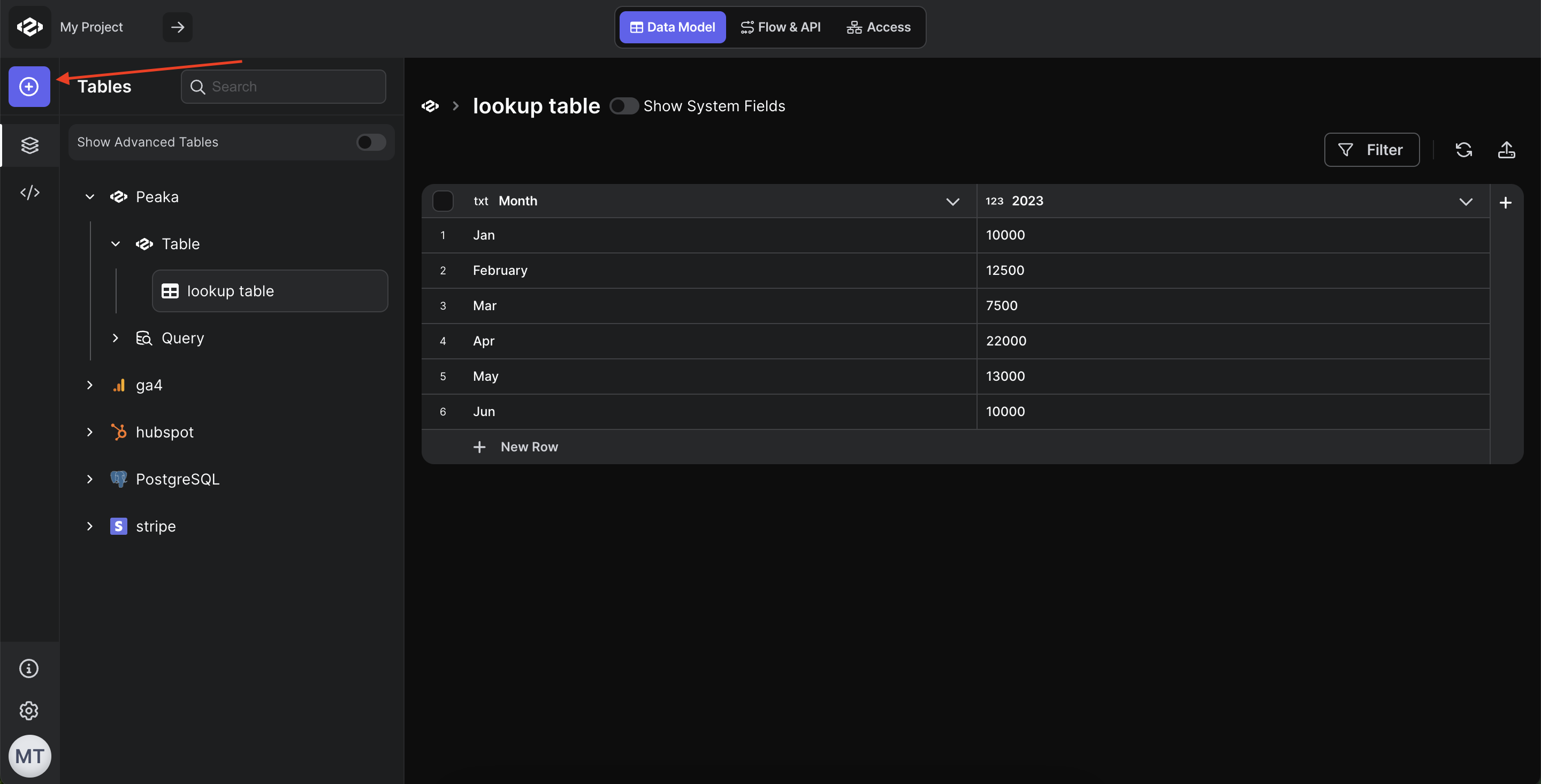
- From the list of available options, select the catalog you wish to connect to.
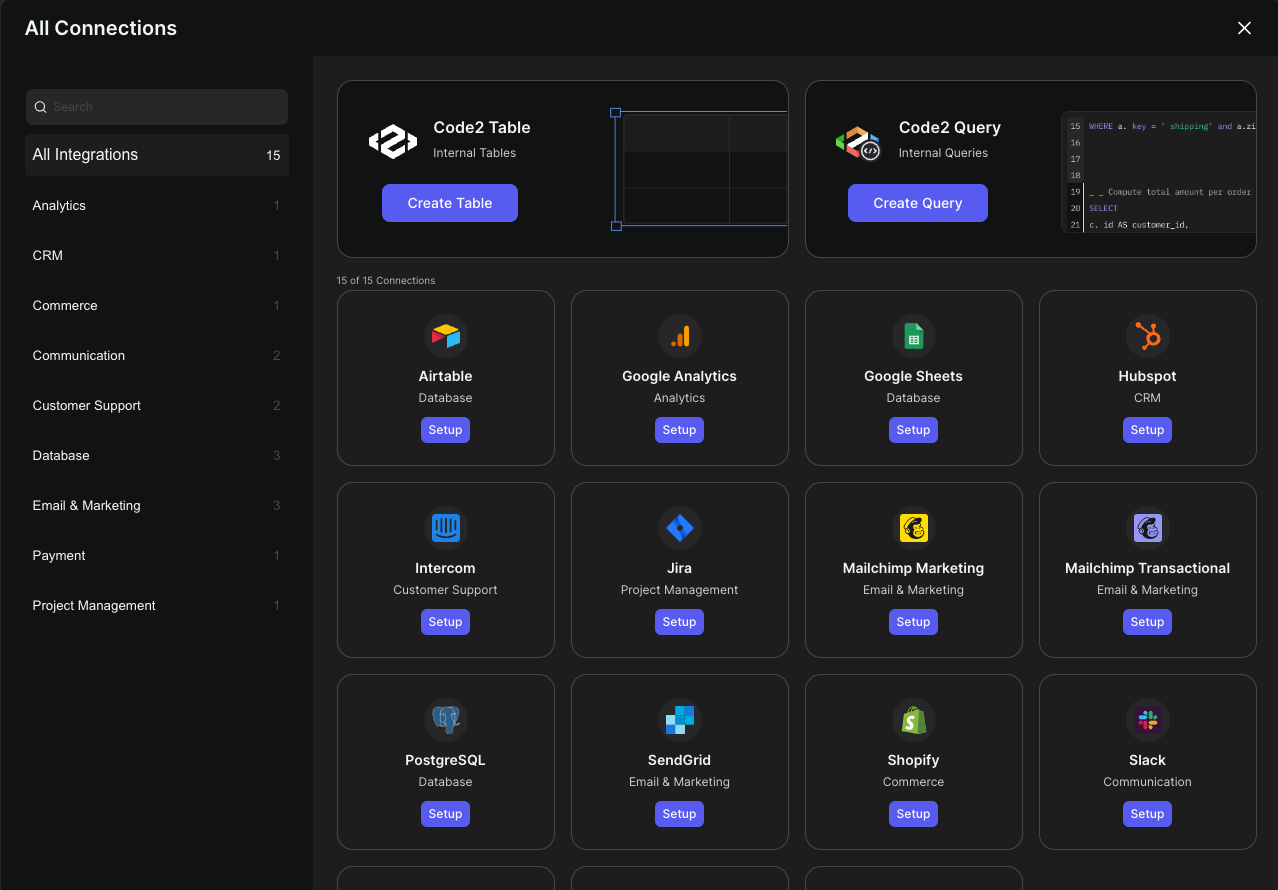
- Fill in the catalog name along with any other required fields to ensure proper configuration.
- After entering the necessary information, click on the “Create” or “Sign In” button to finalize the process.
- Your catalog will be successfully created, and you can start managing your data within it.
3. Caching
Once you have created the catalog, you will find the catalog table displayed in the right side panel under the “Tables” section.- Hover over the catalog item and click on the three dots icon to reveal a dropdown menu. From this menu, select the “Start Cache” option.
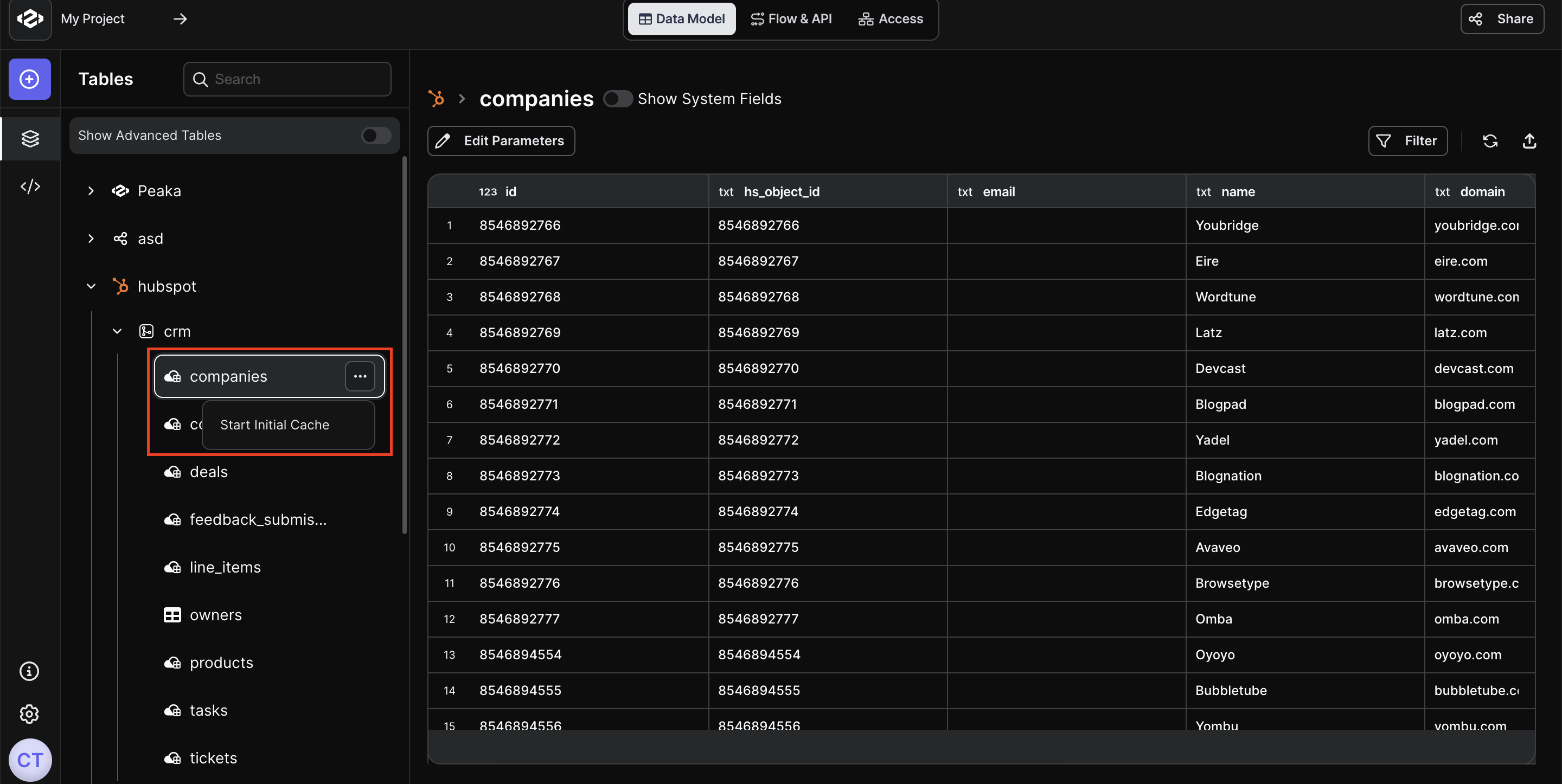
- A modal will appear prompting you to confirm the caching action. Click on the “Start Initial Cache” button within this modal.
- This will initiate the caching process for your catalog.
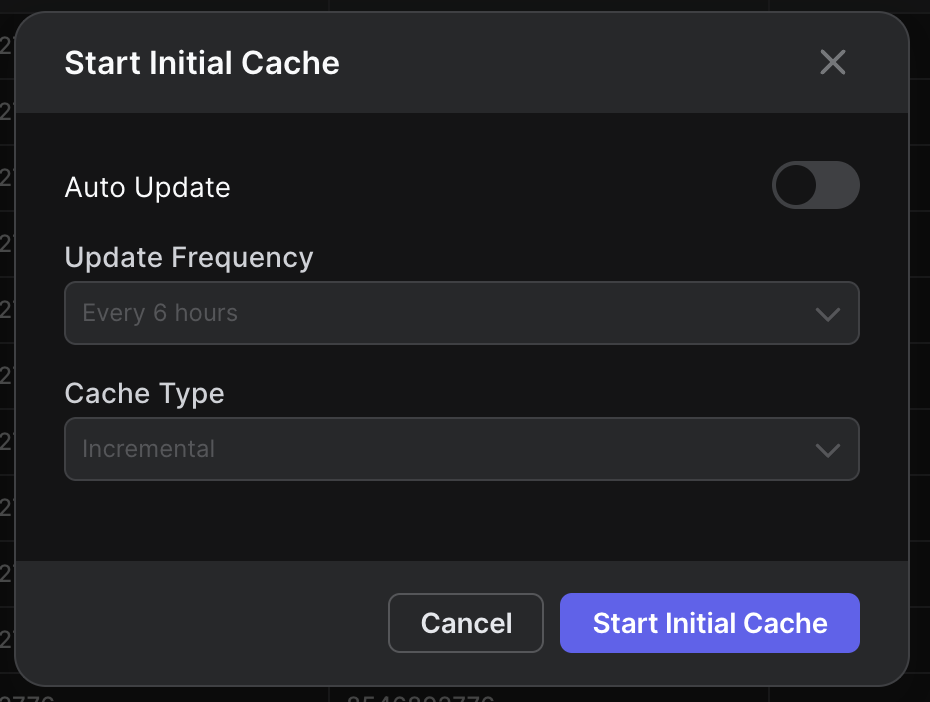
4. Creating Partner API Key
- Before starting execution of query, you need to create a Partner API key. You will use this API key to authenticate your requests to the Peaka API.
- Navigate to the Developer section.
- Click on the Partner API Key button to open a dialog box.
- Fill in the form by entering your desired API Key Name.
- Click on the Create button.
- You can copy the API key from the dialog box.
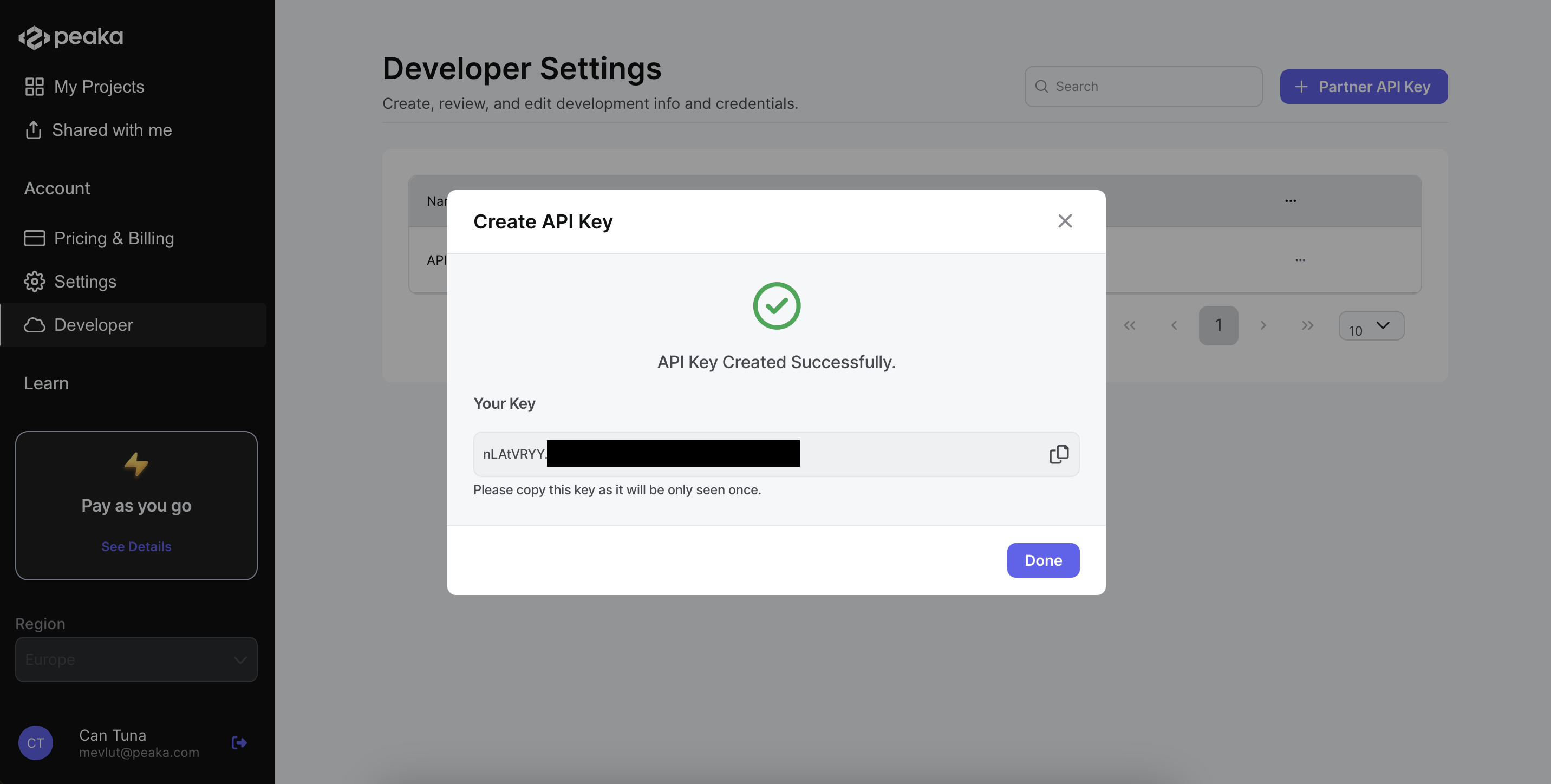
5. Create Your Query
- Now you have created your project, API key, and catalog. Also cached your catalog.
- You are now ready to create queries that allow you to extract and refine data from your catalog based on your requirements.
6. Run Your Query
- After creating query, you can run your query.
- After running query is completed, you will get the data in response. You can use this data for further processing or analysis as needed.
7. Success
- You have successfully created your project, generated your API key, established your catalog, cached the catalog, and executed your query.
- This data is now ready for advanced processing and insightful analysis.
- You have effectively integrated Peaka as your robust data management backend.