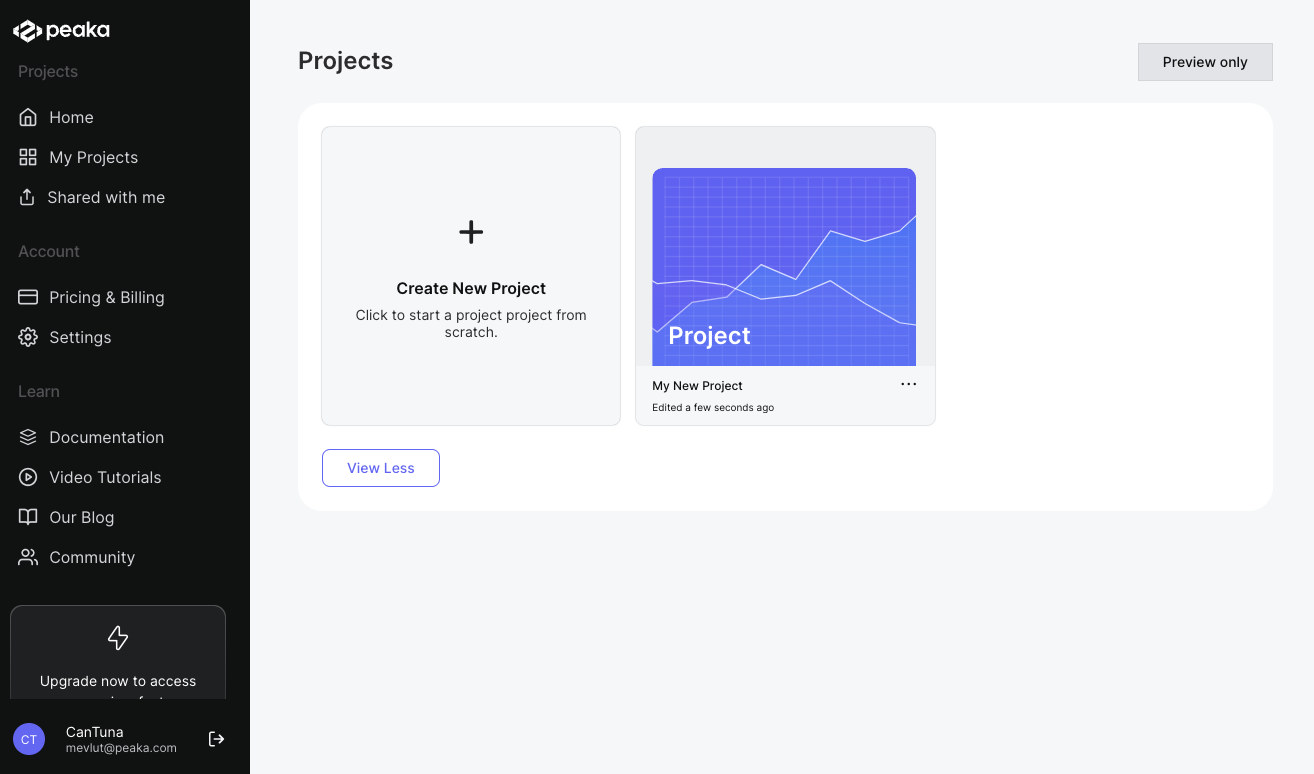- Click on the “New Project” button.
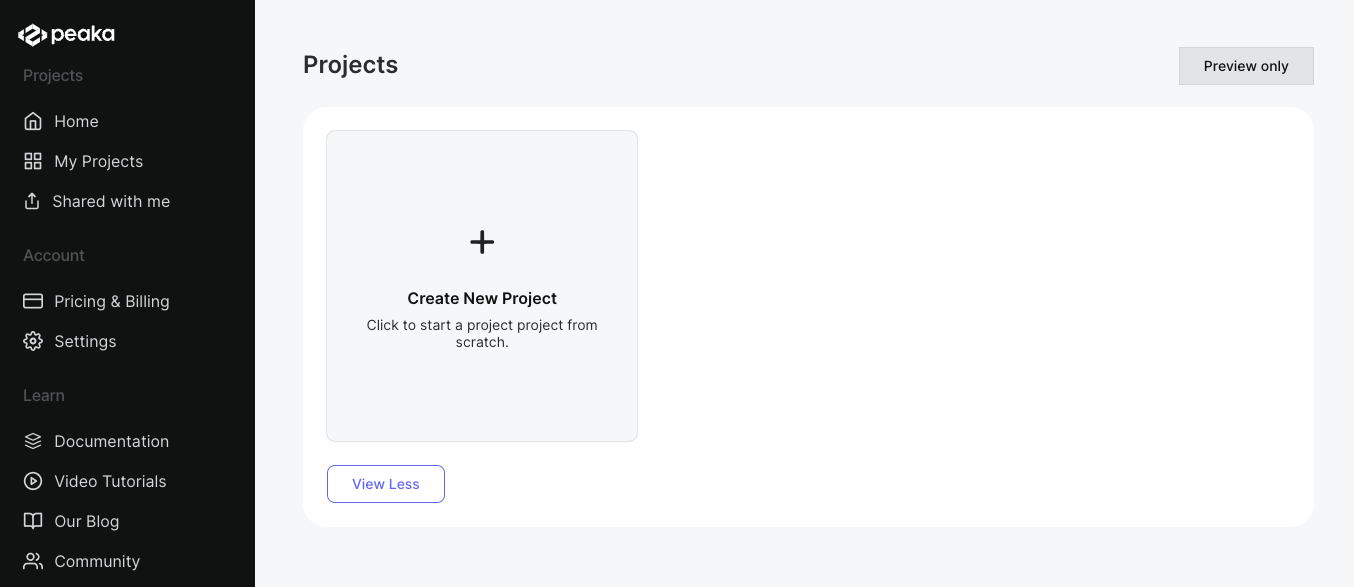
- Select workspace, enter the project name, description and click on the “Create Project” button.
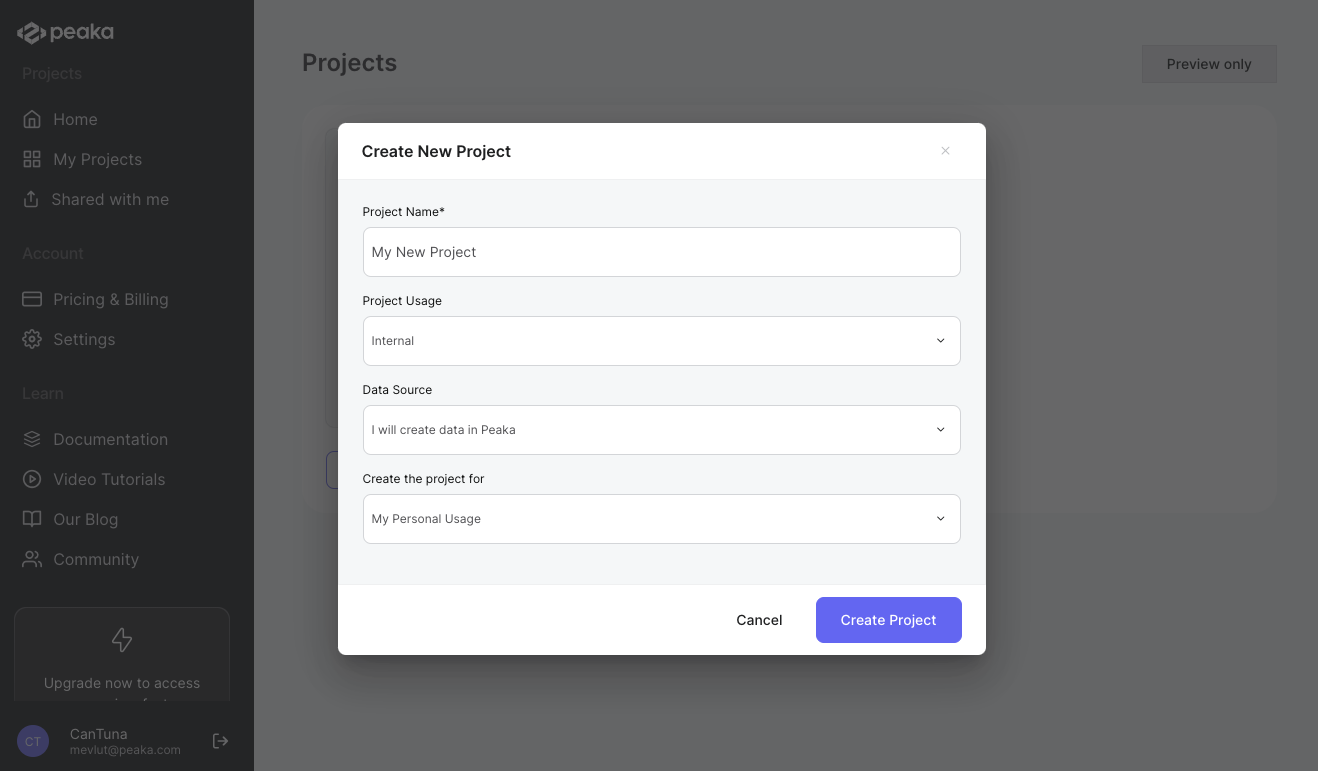 That’s it. The project will be created. You can see the project page on the list of projects.
That’s it. The project will be created. You can see the project page on the list of projects.
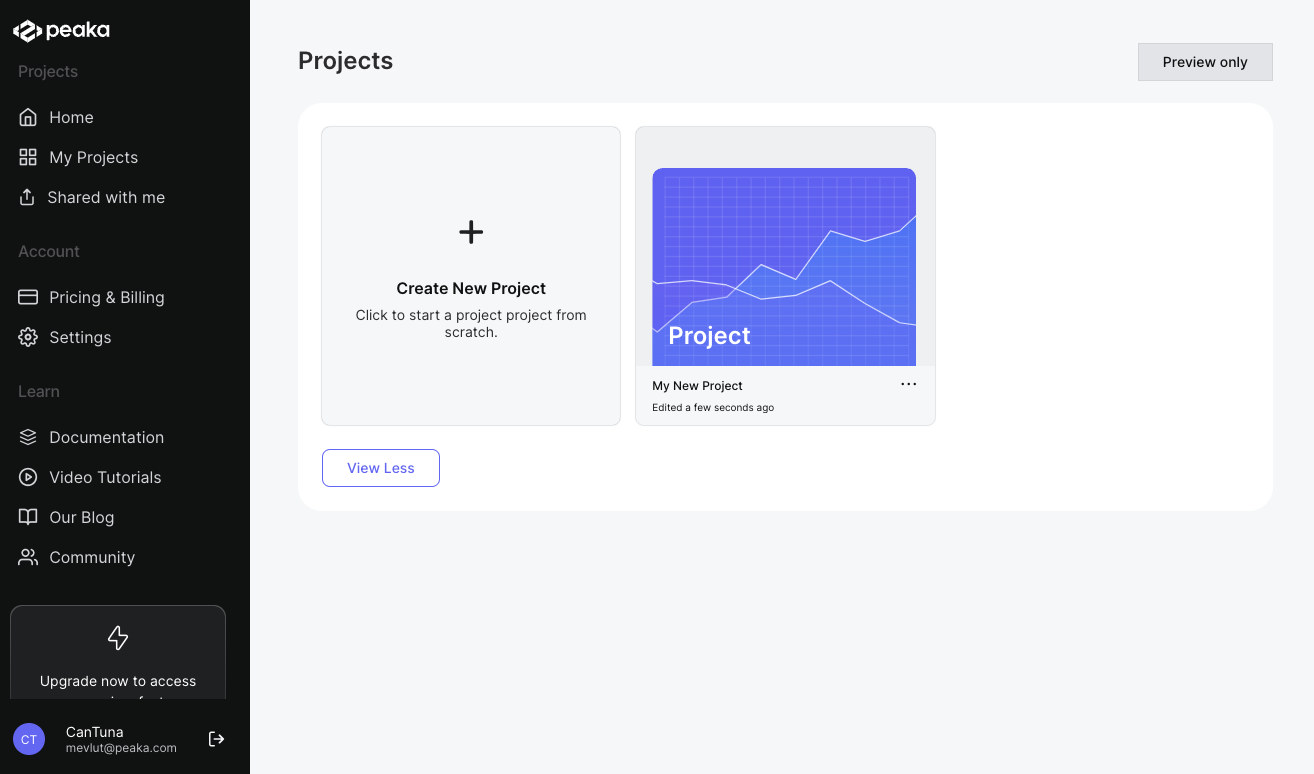
Get started with Project Operations: Learn how you can start a new project in Peaka.
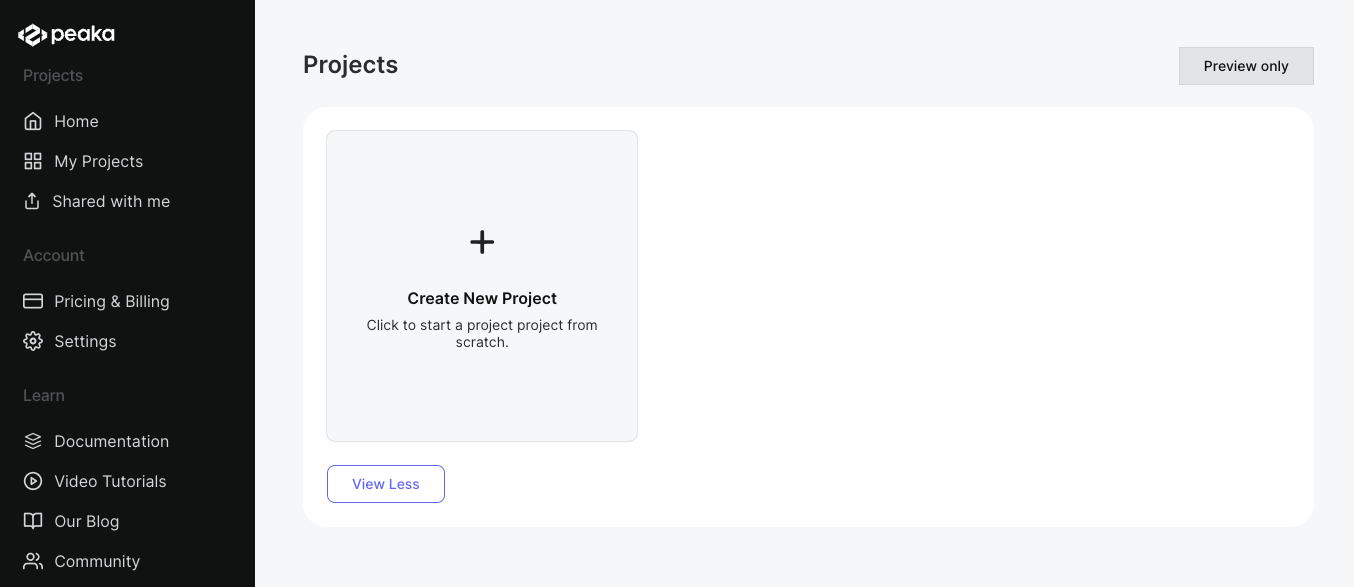
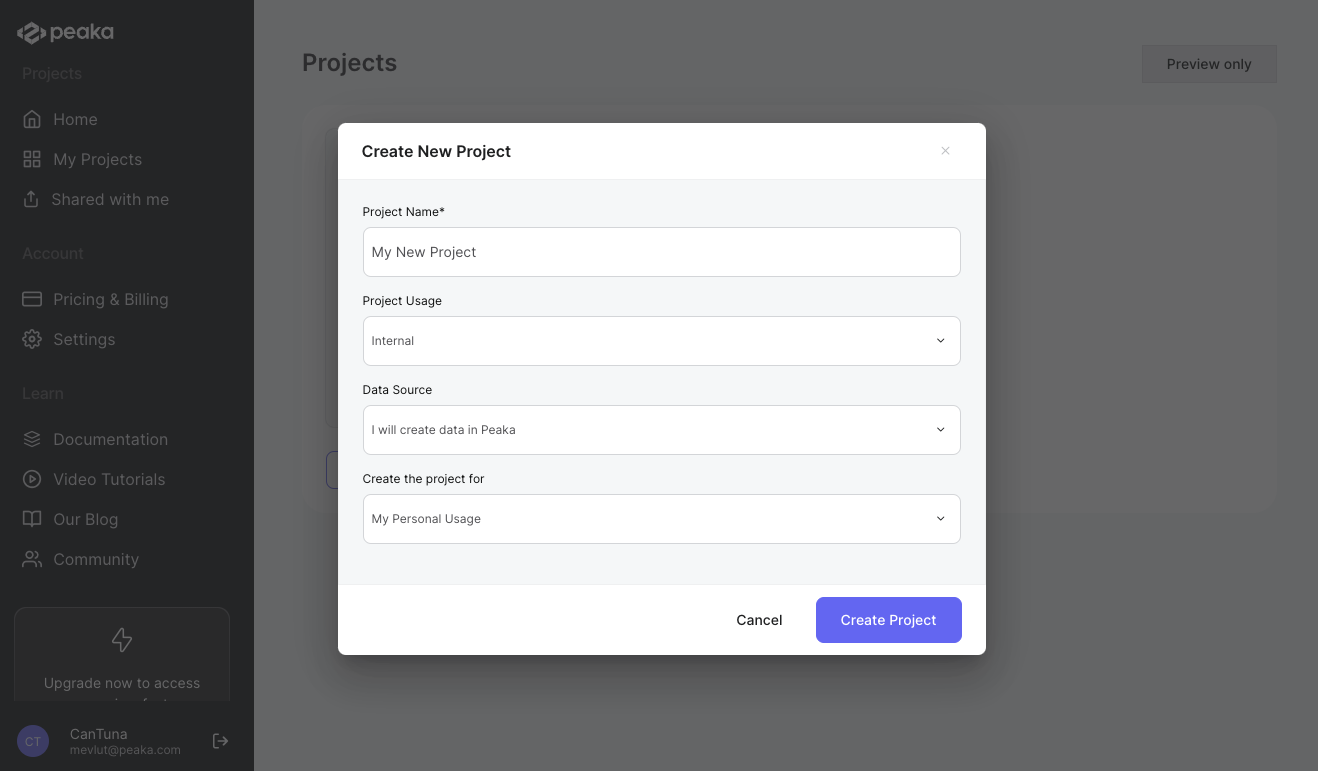 That’s it. The project will be created. You can see the project page on the list of projects.
That’s it. The project will be created. You can see the project page on the list of projects.