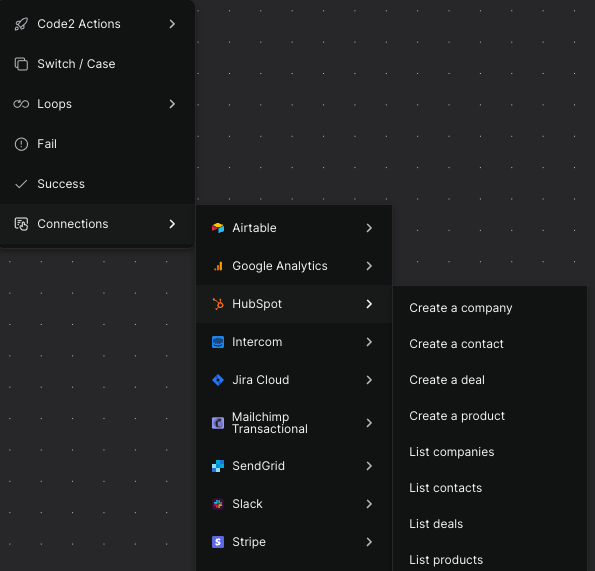
What are ‘Connections’?
‘Connections’ in Peaka are essential components that enable you to interact with various external services, data sources, and actions within your workflows. They serve as bridges between your Peaka application and external systems. The actions you can perform with ‘Connections’ depend on the type of connection you create, and they can vary widely. ‘Connections’ are versatile and can include actions like sending emails, updating databases, triggering external events, and more.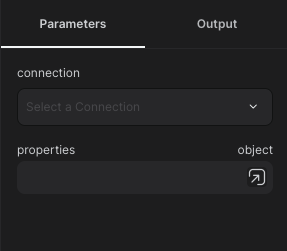 To create a connection and configure its actions, you can refer to this article.
It’s important to note that each connection node may have specific parameters that you must set to ensure they function correctly. These parameters are crucial for establishing the connection and enabling seamless communication between your Peaka application and external systems.
To create a connection and configure its actions, you can refer to this article.
It’s important to note that each connection node may have specific parameters that you must set to ensure they function correctly. These parameters are crucial for establishing the connection and enabling seamless communication between your Peaka application and external systems.