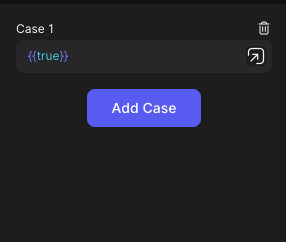What is the ‘Switch / Case’ Node?
The ‘Switch / Case’ node is a fundamental component in Peaka that enables you to create conditional logic. It allows you to define cases and associate specific actions or nodes with each case. The node evaluates conditions and executes the corresponding case based on the condition that matches.