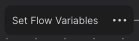
What is the ‘Set Flow Variable’ Node?
The ‘Set Flow Variable’ node is a vital element in Peaka that allows you to create variables within the context of a specific flow. These variables are isolated and can only be accessed within the flow where they are created.Creating Flow-Specific Variables
To create a flow-specific variable using the ‘Set Flow Variable’ node, follow these steps:- Start by selecting the ‘Set Flow Variable’ node within your flow.
- Define the variable you want to create and assign it a value.