What Are Reusable Flows?
Reusable flows are a versatile feature in Peaka that allows you to create and reuse a specific set of actions and logic across different parts of your application. These flows can be employed within component flows, backend flows, or even other reusable flows, enhancing the modularity and reusability of your workflows.Creating a Reusable Flow
To create a reusable flow, follow these steps:- If you’re not familiar with the process, refer to our guide on How to Create a Flow for detailed instructions on creating flows.
- Once you have your reusable flow ready, navigate to the flow where you want to implement it.
- Click the plus icon in your flow editor to add a new node.
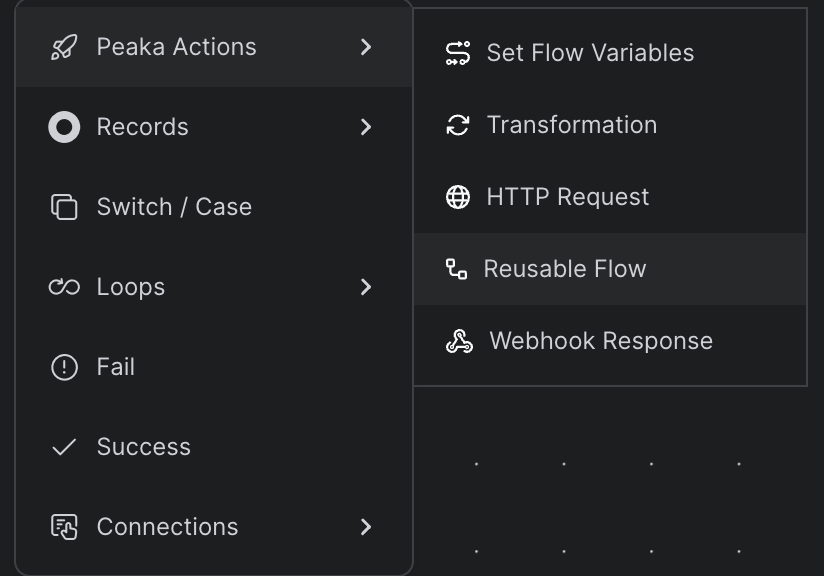
- Select the ‘Reusable Flow’ button from the available node options.
- From the configuration options, choose the specific reusable flow that you wish to implement.
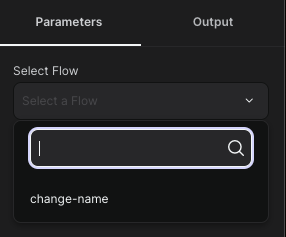 Congratulations! You have successfully implemented a reusable flow within your workflow.
Congratulations! You have successfully implemented a reusable flow within your workflow.