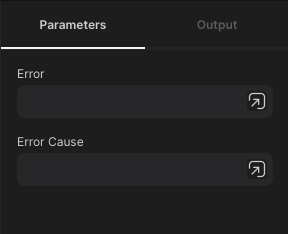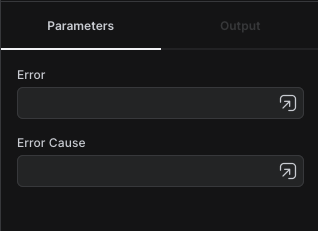What are ‘Success’ and ‘Fail’ Nodes?
The ‘Success’ and ‘Fail’ nodes are critical components in Peaka workflows that allow you to manage the flow of your application based on success or failure outcomes. When the ‘Success’ node is executed, it signifies that a particular operation or task has been successfully completed, and it typically marks the end of a successful branch in your workflow.