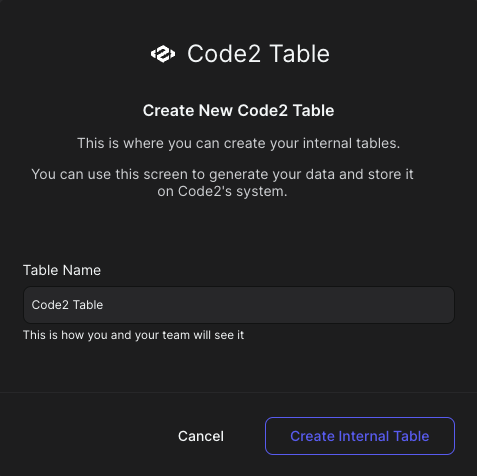Step-by-Step Guide
Follow these steps to create a Peaka Table:- Switch to the ‘Data Model’ mode: Start by ensuring that you are in the ‘Data Model’ mode. If you’re not already in this mode, use the switch button located at the top of the page to select it.
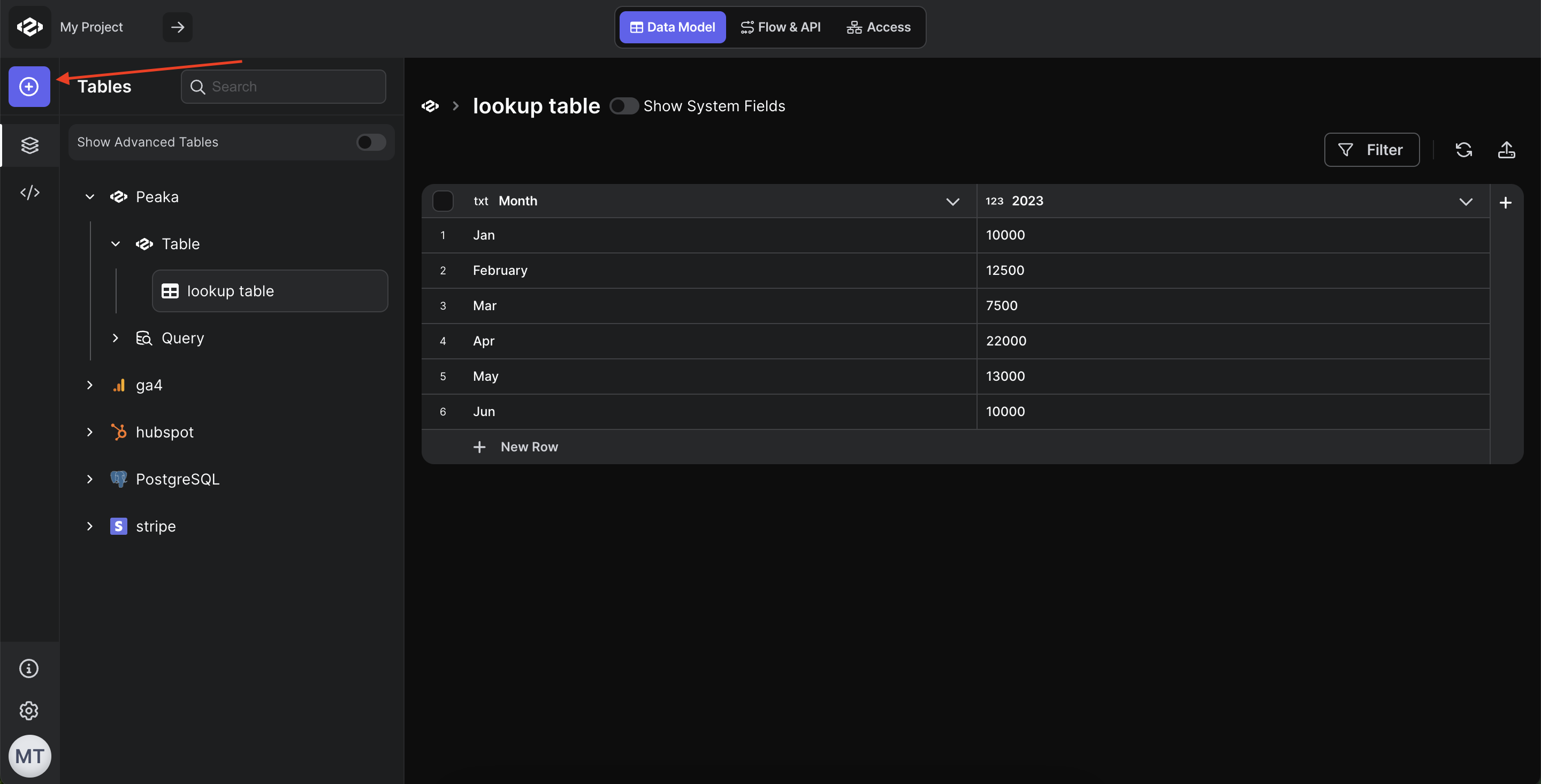
- Access the ‘Create Table’ menu: Once in ‘Data Model’ mode, you’ll see a set of buttons, as shown in the image below. Click on one of these buttons to access the ‘Create Table’ menu.
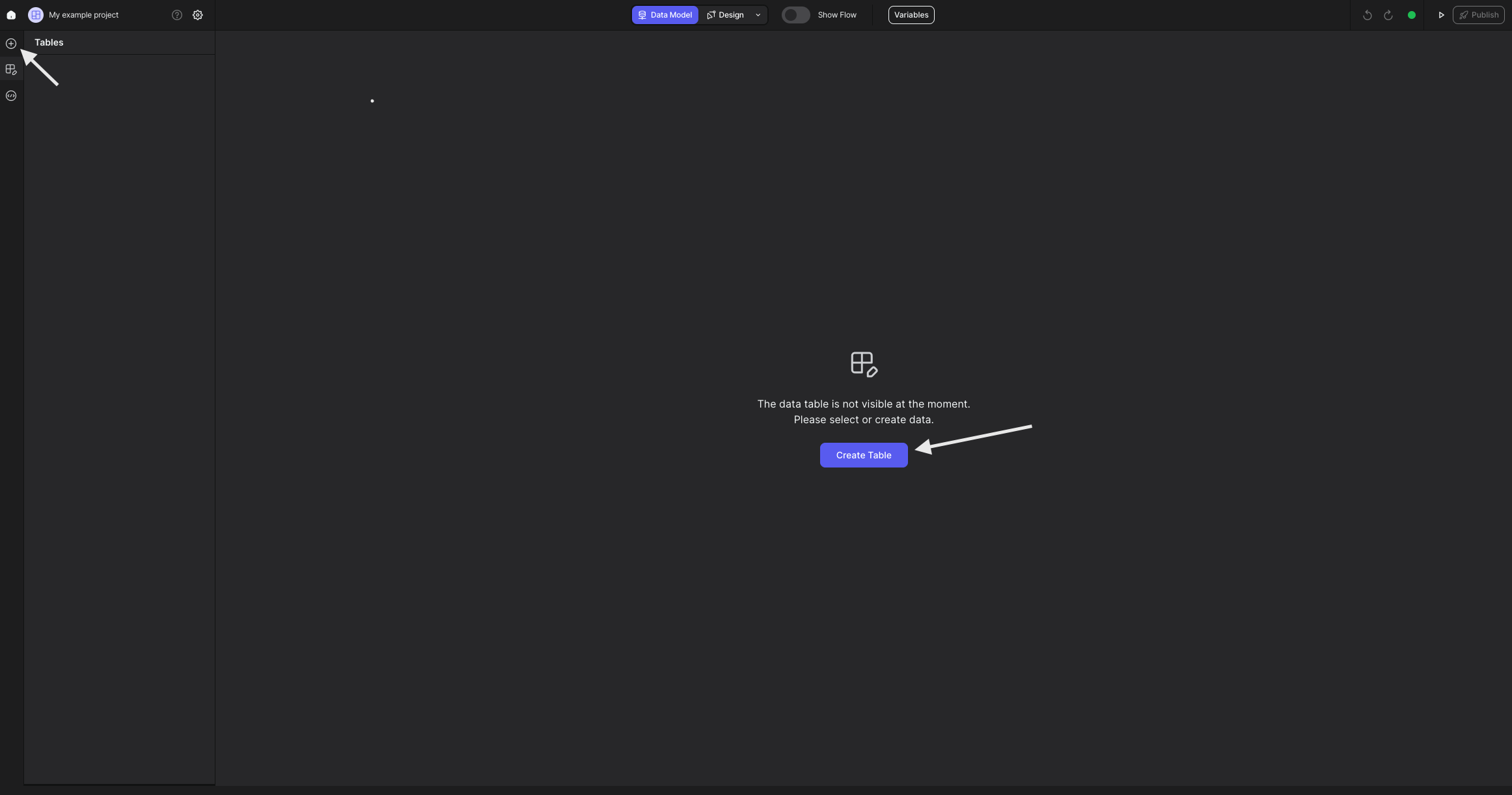
- Define the table details: A popup will appear with options for defining your internal table. Provide a name for your table in the provided field. This name should clearly indicate the purpose or content of the table.
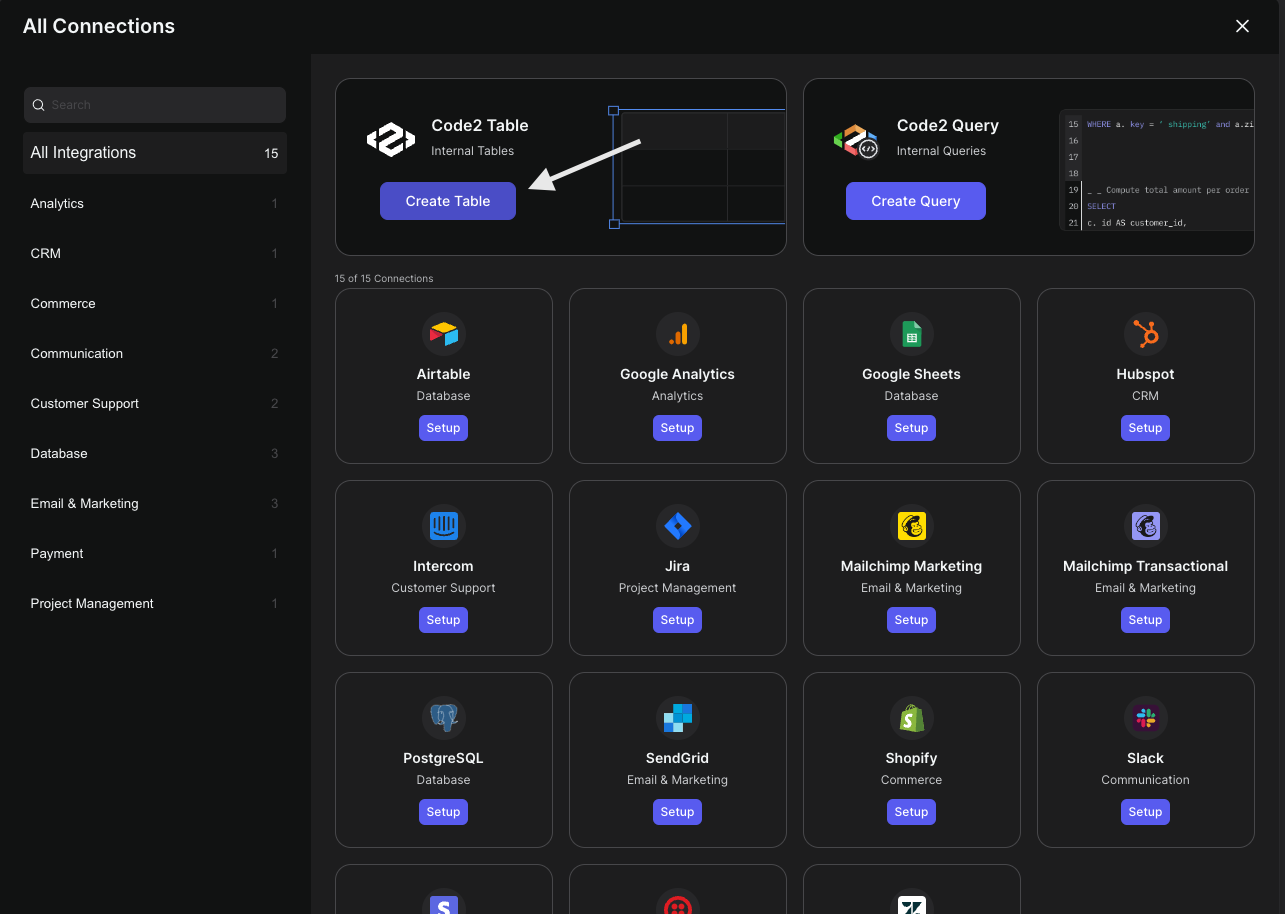
Congratulations!
You have successfully created your first internal table in Peaka. This table serves as a vital component for storing and managing data within your project. You can now proceed to populate the table with data, define its structure, and perform various data operations to meet your project’s needs.