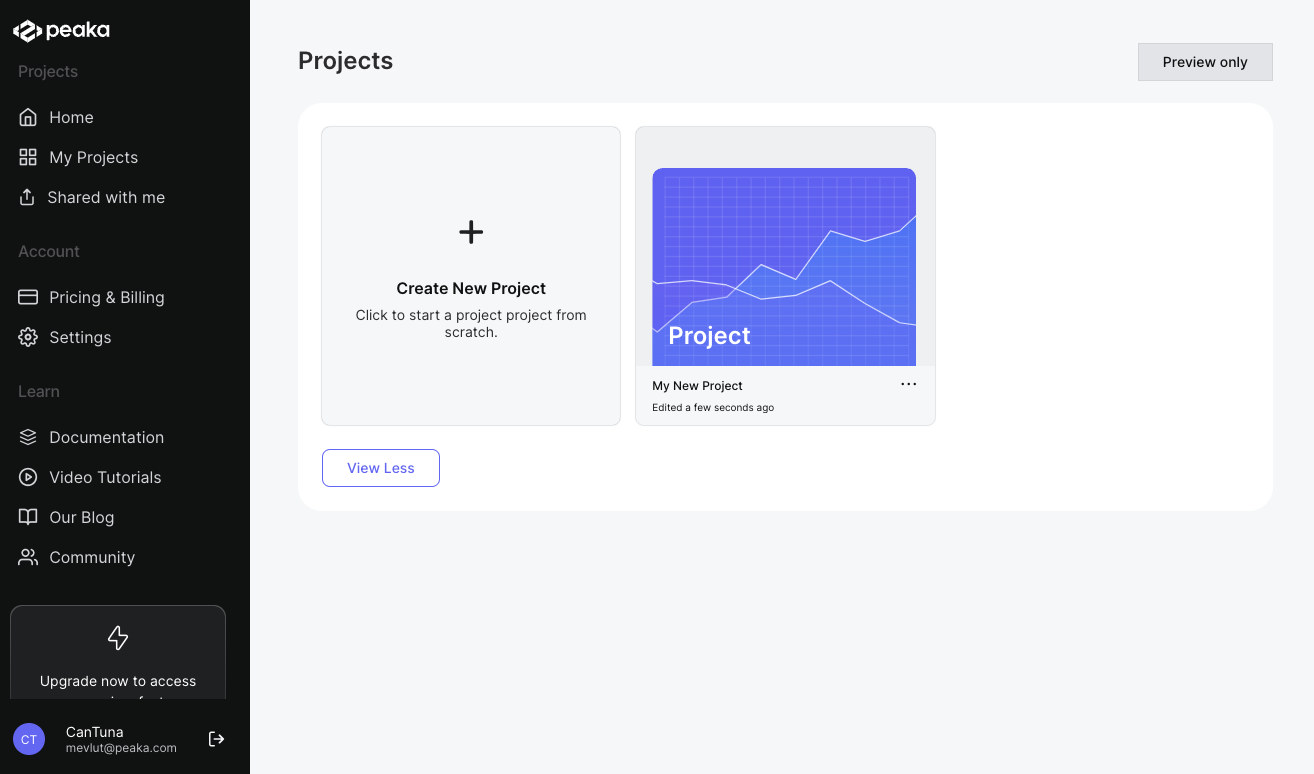- Click on the three-dots button (ellipsis icon) associated with the project and click on the “Delete” button.
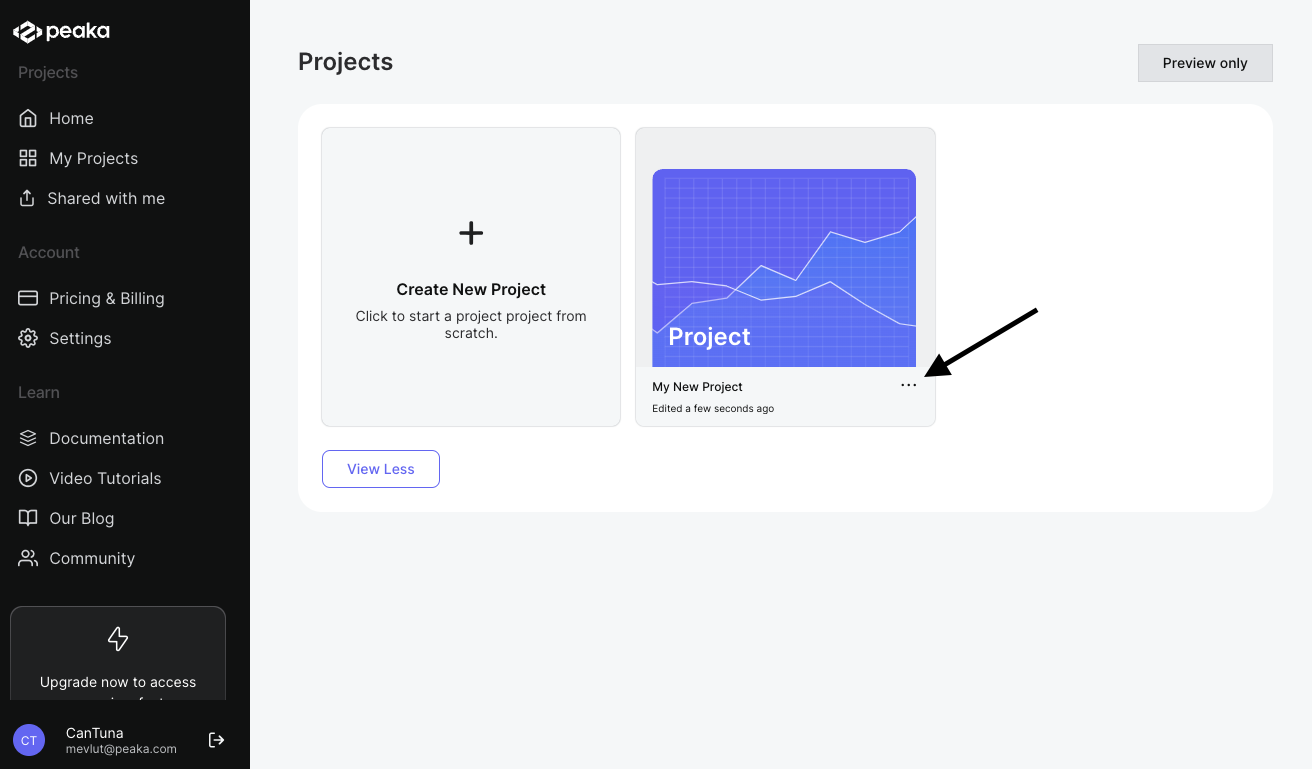
- Click on the “Delete” button on the confirmation modal.
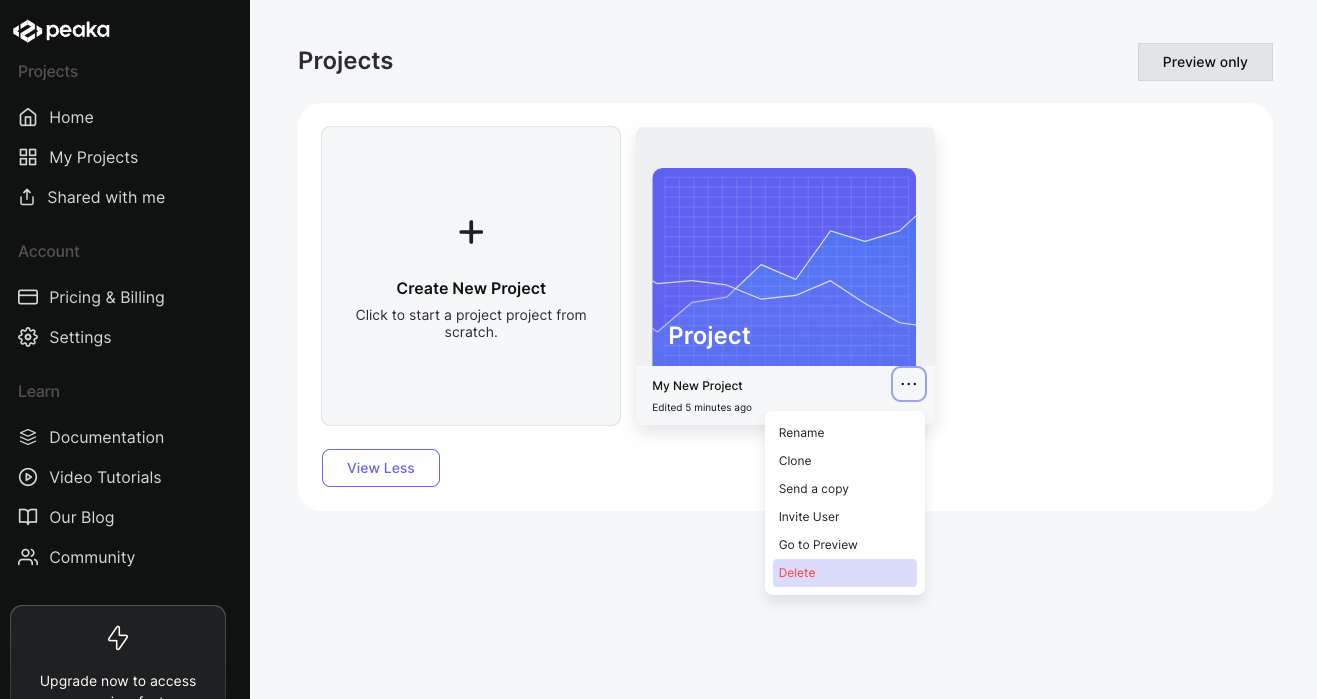 That’s it. The project will be deleted. You can see the project page on the list of projects.
That’s it. The project will be deleted. You can see the project page on the list of projects.