Prerequisites
Follow the steps below to connect it.- Navigate to the data model page in Peaka.
- In the side menu bar, click the “New Data Source” button to initiate the connection process.
- In the modal, select “Mailchimp Marketing” as your data source.
- Enter a name for your data source and click the “Signing in to Mailchimp Marketing” button.
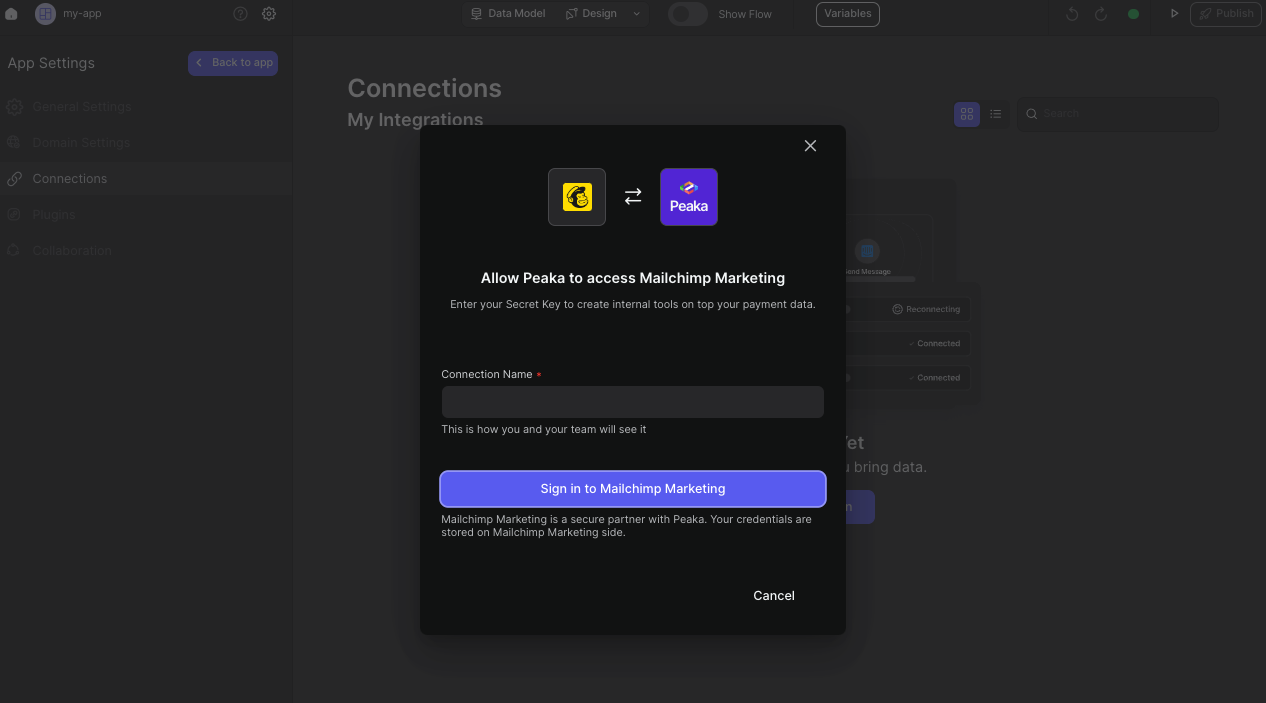
- Once clicking, it will open a modal for logging in to your Mailchimp account.
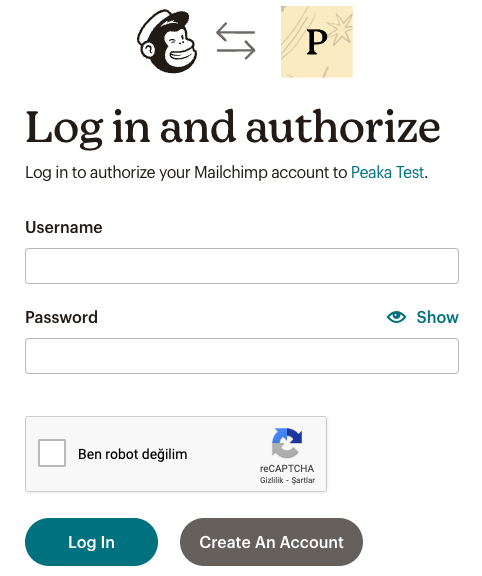
- In the Mailchimp login modal, enter your Mailchimp credentials
- After logging in, you will be asked to allow Peaka access to your Mailchimp Marketing account. Click the “Allow” button to proceed.
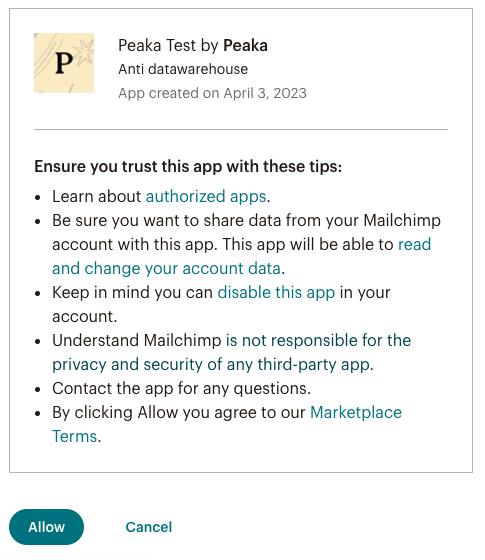 Congratulations! You’ve successfully connected Mailchimp Marketing to Peaka. You can now access and manage your Jira data seamlessly within the Peaka platform.
Congratulations! You’ve successfully connected Mailchimp Marketing to Peaka. You can now access and manage your Jira data seamlessly within the Peaka platform.