- Navigate to the data model page in Peaka.
- In the side menu bar, click the “New Data Source” button to initiate the connection process.
- In the modal that appears, select “Slack” as your data source.
- Enter a name for your data source.
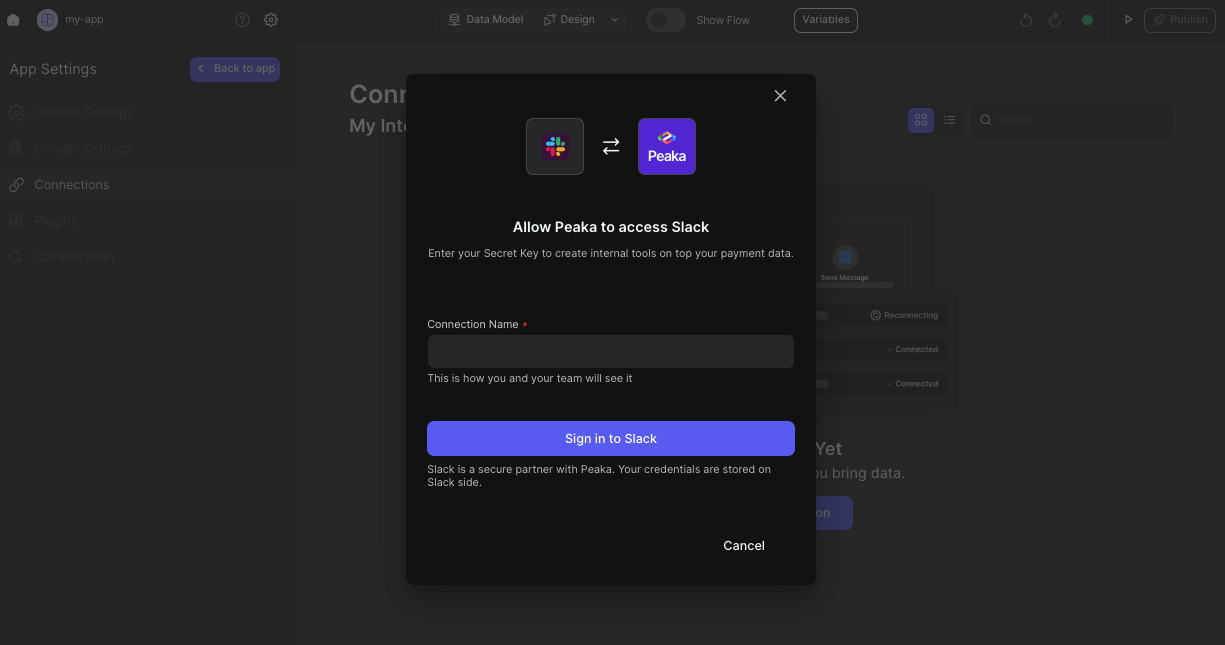
- Click the “Signing in to Slack” button. This will open a modal to allow Peaka access to your Slack account.
- It will open a modal to grant permission to Peaka.
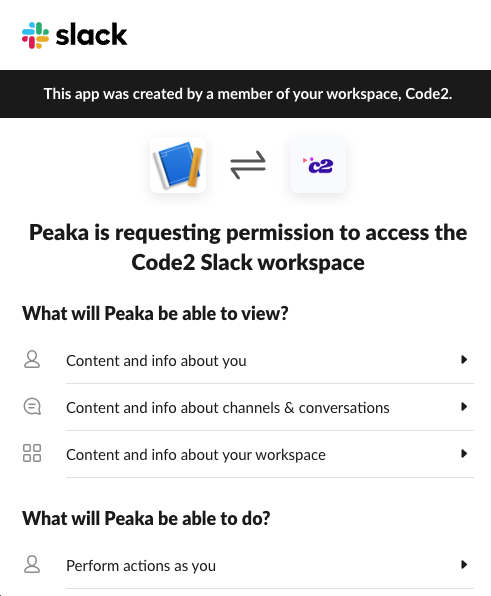 Congratulations! You’ve successfully created a new data source between Slack and Peaka. You can now access and manage your Slack data seamlessly within the Peaka platform.
Congratulations! You’ve successfully created a new data source between Slack and Peaka. You can now access and manage your Slack data seamlessly within the Peaka platform.