Prerequisites
Before you start, you will need the following information from Odoo.- Odoo URL
- Database Name
- User Name
- Password
- Odoo URL is your project URL like https://example-app.odoo.com/
-
The Database Name is the specific name of the database you wish to connect. It can be found in the URL subdomain, such as
example-appin the URL https://example-app.odoo.com/. - User Name is the username of the service account.
- Password is the password for the service account user.
Connecting Odoo to Peaka
- Navigate to the data model page in Peaka.
- In the side menu bar, click the “New Data Source” button to initiate the connection process.
- In the modal that appears, select “Odoo” as your data source.
- Enter a name for your data source and input credentials you obtained in the previous step.
- Click “Next” to establish the data source.
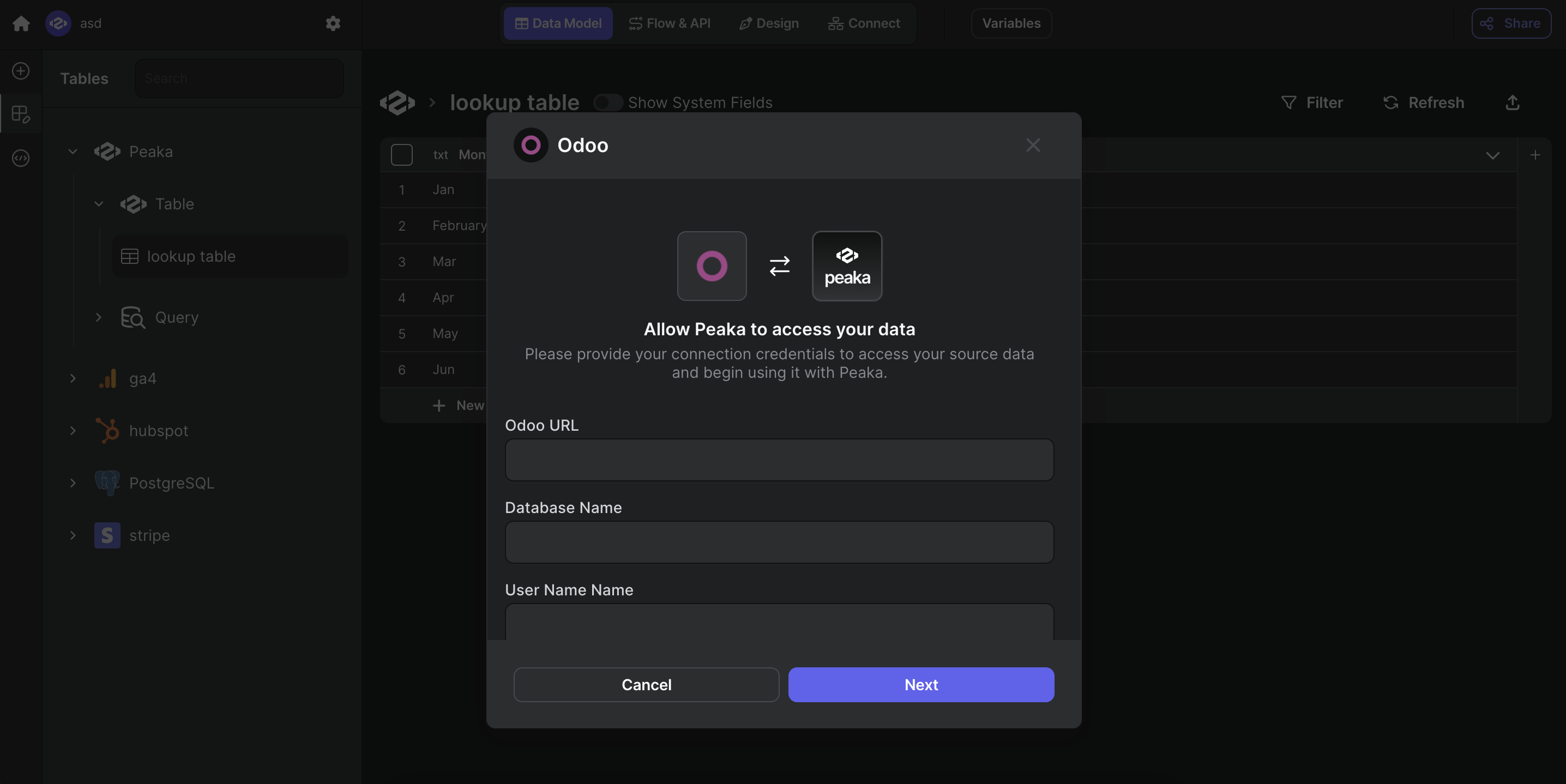 Congratulations! You’ve successfully connected Odoo to Peaka. You can now access and manage your Odoo data seamlessly within the Peaka platform.
Congratulations! You’ve successfully connected Odoo to Peaka. You can now access and manage your Odoo data seamlessly within the Peaka platform.